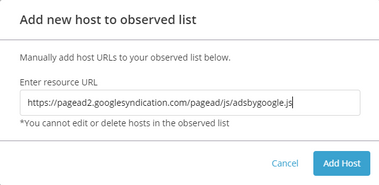In this release we added new functionality to TagControl, which allows some users to manually add hosts to their site's policy. We've also made a few minor UI improvements to keep our product a bit more consistent. Lastly, we've fixed an issues with DNS redirects.
Manually adding hosts
Users with the correct permissions will have access to a new button on the Site – Tag Policy page. Clicking this button will bring up a modal with an area to input a URL and when this is submitted the resource will appear in the Site's observed resources list.
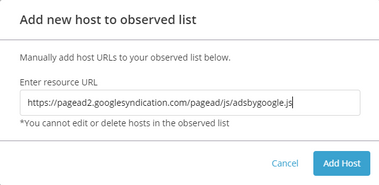 Adding a new resource in TagControl
Adding a new resource in TagControl
This feature allows you to preemptively add resources to the whitelist policy, ensuring that tags are not blocked when they are implemented. Resources that have had a history of being difficult to observe will now be guaranteed to appear once you add them manually.
To have this ability a user should contact support@crownpeak.com or open a support case where we can set you up with the correct permissions.
For more information, see Manually adding resources to the whitelist article in the Community.
UI updates
- Adjusted UI to change the observe percentage to a Read-Only number; because of auto-scaling we don’t want users manually changing this number.
- Active policy enforcement icons changed from green to blue.
- Minor UI changes that ensure consistency throughout the application.
- Resources with a DNS redirect will be collected as well as the resource that it's redirected to.