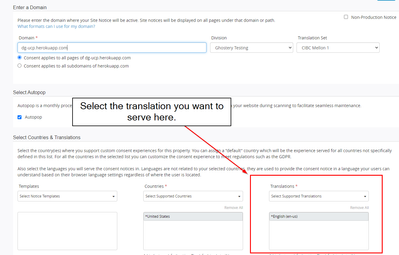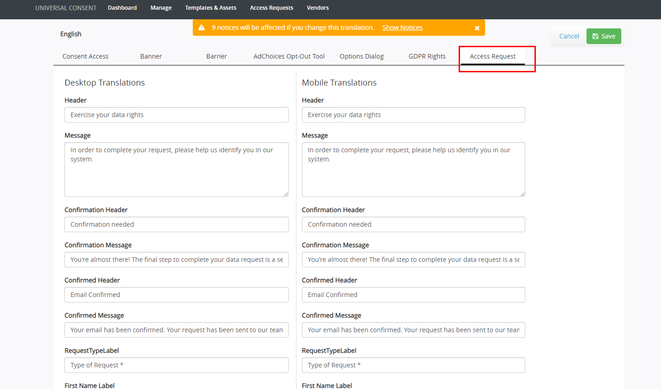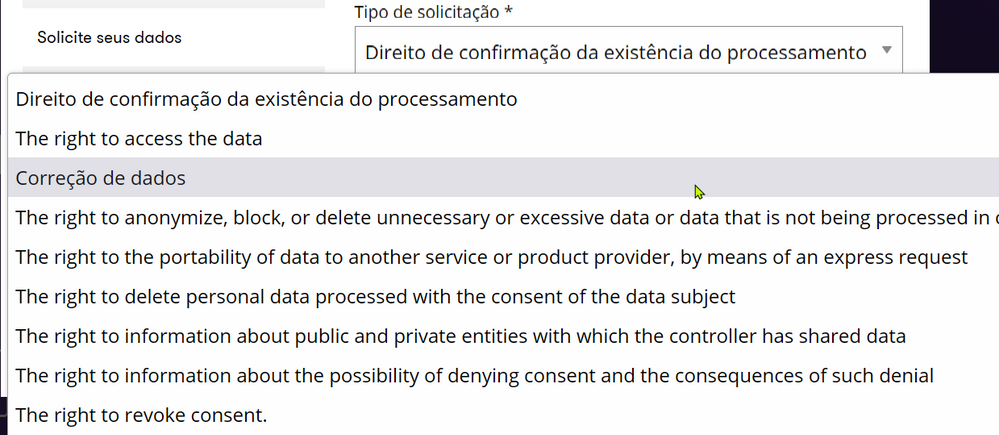Search DG Forum
- Crownpeak Community
- :
- DG
- :
- Forum
- :
- Re: Translation for Privacy Request Form?
- Subscribe to RSS Feed
- Mark Topic as New
- Mark Topic as Read
- Float this Topic for Current User
- Bookmark
- Subscribe
- Mute
- Printer Friendly Page
Forum
- Mark as New
- Bookmark
- Subscribe
- Mute
- Subscribe to RSS Feed
- Permalink
- Report Inappropriate Content
Translation for Privacy Request Form?
Hi,
How can we translate the text in this dropdown list to different languages?
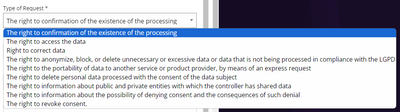
Thanks,
TP
- Mark as New
- Bookmark
- Subscribe
- Mute
- Subscribe to RSS Feed
- Permalink
- Report Inappropriate Content
Hi Thang,
Translation are served to a user based on their browser language(screenshot below for more context).
To configure the specific text for each language, you will need to edit the translation set that is being used by your site notice. Documentation on how that is done can be found here: https://community.crownpeak.com/t5/Universal-Consent-Platform-UCP/Managing-Text-and-Translations/ta-.... Once you are inside of the translation set you want to edit, the text can be edited under the access request form.
Where to configure the language served:
Where to edit text for the Privacy Request Form:
Thanks,
Justin
- Mark as New
- Bookmark
- Subscribe
- Mute
- Subscribe to RSS Feed
- Permalink
- Report Inappropriate Content
Hi Justin,
Thanks for you support. We're able to translate some of text in the dropdown but not all of them. How can we translate the rest in this area?
Cheers,
TP
- Mark as New
- Bookmark
- Subscribe
- Mute
- Subscribe to RSS Feed
- Permalink
- Report Inappropriate Content
Hi Thang,
Which site are these changes being applied to?
Thanks,
Justin
- Mark as New
- Bookmark
- Subscribe
- Mute
- Subscribe to RSS Feed
- Permalink
- Report Inappropriate Content
Hi Justin,
How can I send a direct message to you? Because I don't want to expose our URL on the public forum.
Thanks,
TP
- Mark as New
- Bookmark
- Subscribe
- Mute
- Subscribe to RSS Feed
- Permalink
- Report Inappropriate Content
Hi TP,
You can submit a support request at support@evidon.com or you can visit https://support.crownpeak.com/ and create a new ticket. We can continue discussing the issue there.
Thanks,
Justin
- Mark as New
- Bookmark
- Subscribe
- Mute
- Subscribe to RSS Feed
- Permalink
- Report Inappropriate Content
Thanks Justin. Email has been sent.
TP