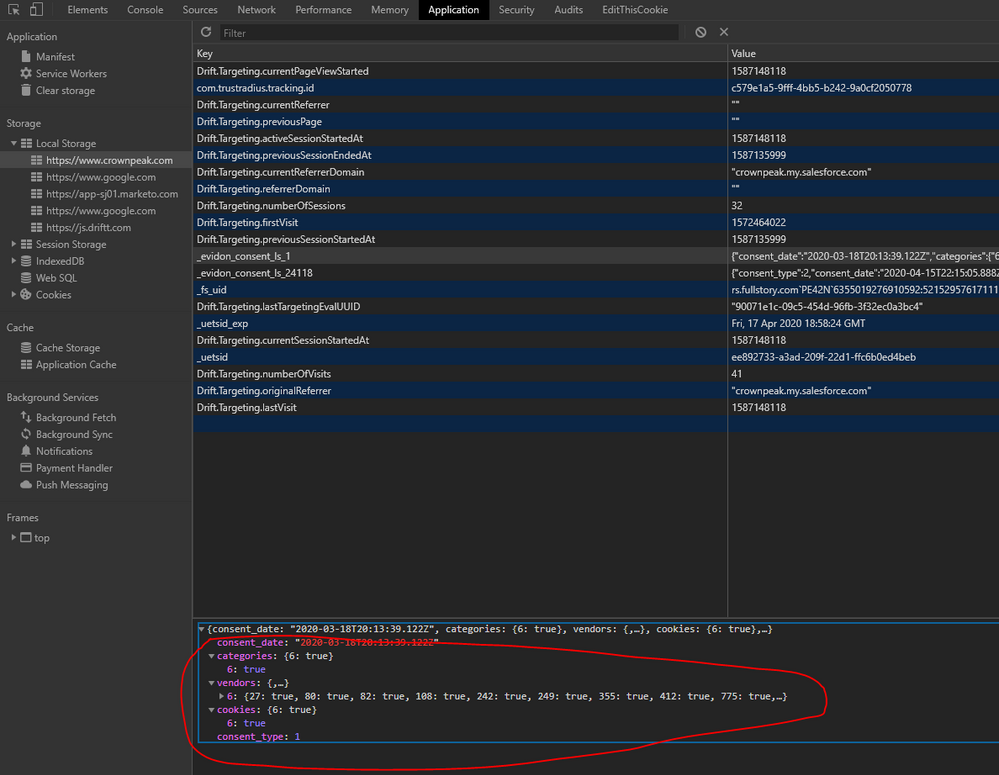Search DG Forum
- Crownpeak Community
- :
- DG
- :
- Forum
- :
- Testing Evidon on an Android device
- Subscribe to RSS Feed
- Mark Topic as New
- Mark Topic as Read
- Float this Topic for Current User
- Bookmark
- Subscribe
- Mute
- Printer Friendly Page
Forum
SOLVED- Mark as New
- Bookmark
- Subscribe
- Mute
- Subscribe to RSS Feed
- Permalink
- Report Inappropriate Content
Testing Evidon on an Android device
Hi there - can anyone recommend how I can test whether Evidon is firing cookies correctly based on preferences selected on an Android device e.g. a Google Pixel phone? I cannot see an option to see which individual cookies have been placed and need to know if the tool is working correctly before I deploy on my site.
Any examples of how other companies have validated this along with recommendations from Crownpeak would be appreciated.
Thanks!
Accepted Solutions
- Mark as New
- Bookmark
- Subscribe
- Mute
- Subscribe to RSS Feed
- Permalink
- Report Inappropriate Content
Hello,
Generally when setting up a notice I test on a desktop browser where I can use extensions to check which tags are dropping and when (before/after accepting banner notice). In my experience if I can verify these cookies dropping at the correct times on desktop the notice will perform the exact same way on a mobile browser. My browser of choice is Chrome which gives me access to a lot of extensions that I can use to test (ghostery extension). If you are testing in other browsers you can still use Inspect > Application > Local Storage > URL you are validating > look for evidon_consent_is_xxxxx. Here you can see the boolean values for categories or vendors that have been given consent.
Thanks,
James Sakurai
--
James Sakurai
Product Support Specialist
## If I’ve helped, accept this response as a solution so that other’s can find is more quickly in the future.
## Have thoughts on Crownpeak products? We'd love to hear them. Speak with the Crownpeak Product Team..
- Mark as New
- Bookmark
- Subscribe
- Mute
- Subscribe to RSS Feed
- Permalink
- Report Inappropriate Content
Hello!
Could you please provide the URL you are trying to validate on? Also, are you using chrome mobile on this android device?
Thanks,
James Sakurai
--
James Sakurai
Product Support Specialist
## If I’ve helped, accept this response as a solution so that other’s can find is more quickly in the future.
## Have thoughts on Crownpeak products? We'd love to hear them. Speak with the Crownpeak Product Team..
- Mark as New
- Bookmark
- Subscribe
- Mute
- Subscribe to RSS Feed
- Permalink
- Report Inappropriate Content
Hi James - we'd be looking to test on various Android supported browsers including company defaults e.g. Samsung browser, Firefox, and Chrome. How would you recommend we test?
- Mark as New
- Bookmark
- Subscribe
- Mute
- Subscribe to RSS Feed
- Permalink
- Report Inappropriate Content
Hello,
Generally when setting up a notice I test on a desktop browser where I can use extensions to check which tags are dropping and when (before/after accepting banner notice). In my experience if I can verify these cookies dropping at the correct times on desktop the notice will perform the exact same way on a mobile browser. My browser of choice is Chrome which gives me access to a lot of extensions that I can use to test (ghostery extension). If you are testing in other browsers you can still use Inspect > Application > Local Storage > URL you are validating > look for evidon_consent_is_xxxxx. Here you can see the boolean values for categories or vendors that have been given consent.
Thanks,
James Sakurai
--
James Sakurai
Product Support Specialist
## If I’ve helped, accept this response as a solution so that other’s can find is more quickly in the future.
## Have thoughts on Crownpeak products? We'd love to hear them. Speak with the Crownpeak Product Team..