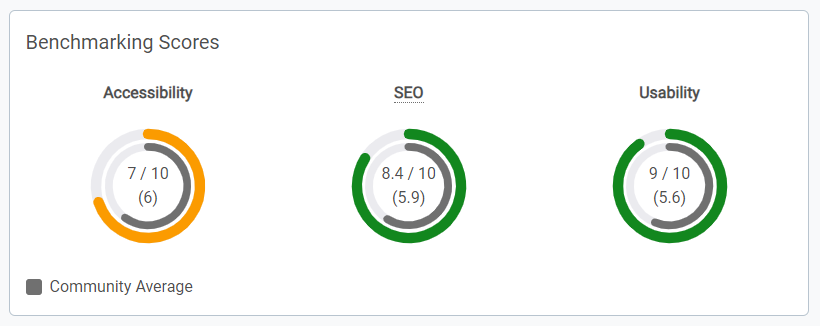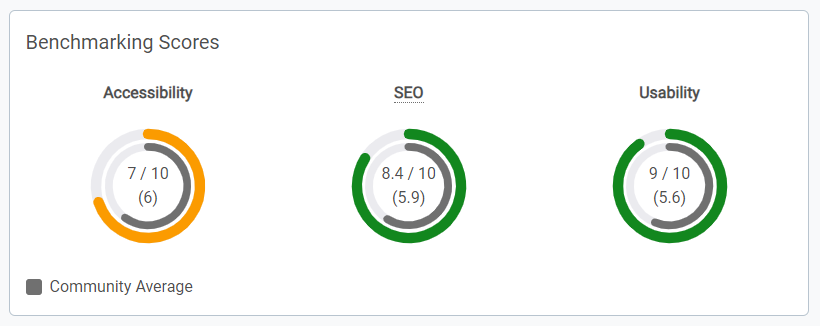 Benchmarking Scores in Crownpeak DQM
Benchmarking Scores in Crownpeak DQM
DQM's Benchmarking scores indicate how your sites are performing against industry standards for the key areas of:
- Accessibility - How well you are meeting a range of accessibility criteria, based on WCAG. The score does not indicate compliance with a specific level (For more information see “Website Insights: Accessibility”).
- On-page SEO - How effectively key aspects of your web content are structured for findability and keyword promotion within search engines.
- Usability - How easy your content is to read and use, and also what proportion of your links are broken.
Benchmarking scores are calculated at both the website level and the group level. Group level benchmarking is calculated as the average of all of the websites within the group.
Benchmarking scores are based on checkpoints related to the specific benchmarking topic. Each benchmarking checkpoint is assessed based on the number of issues of the checkpoint divided by the number of pages of the dashboard. All the checkpoints for the topic are combined and converted to a 10 digit scale (with 10 being the highest). Scores above 8 will be green, Scores between 5 and 8 will be orange, and scores below 5 will be red.
On the “Group Performance: Group Overview” page you will see Community Average Benchmarking scores. These are the current average scores across all of Crownpeak’s clients, and can be used to help gauge where your websites score in comparison to others.
Note: Benchmarking scores consider both Public and Restricted checkpoints. So if you have a benchmarking checkpoint that is restricted, any issues reported for this checkpoint will still contribute towards the calculation of your benchmarking scores. For more information about Restricted Checkpoints, see “Restricted Checkpoints”.