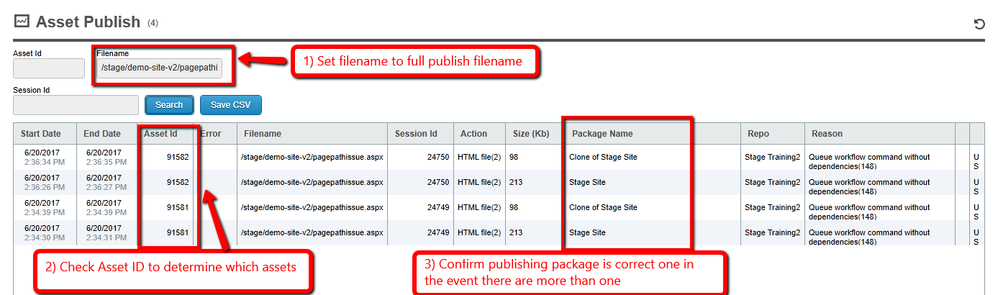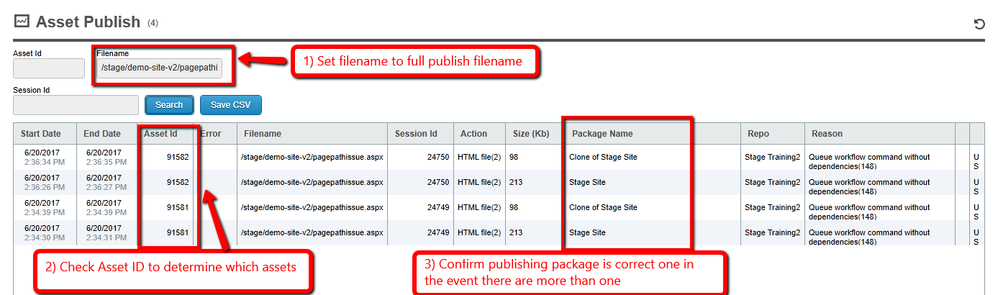Identifying Multiple Assets Publishing to Duplicate Destinations
Related Content: Using Asset Publish to Troubleshoot
A common issue is when two non-branched assets publish to the same physical location on the web server. This can be tough to troubleshoot as basic publishing history may appear that everything is normal. It can manifest itself in various ways:
- Updated content never appears to publish.
- Content is updated and then appears to "revert".
- Page generates a 404 error when it appears through the publish audit that the asset was just recently published.
- Page appears to be completely different than what is in the CMS.
The quickest way to identify this issue is to use the Asset Publish properties window or audit report. This is done through the following steps:
- Confirm the full asset publishing path. This can be determined from the asset properties general or publishing properties screen. Grab the filename, not the URL.
- Go to the Asset Publish screen.
- Clear the Asset ID and Session ID fields if populated.
- Enter the Filename path noted in step 1.
- Click search.
From the screen sample below, there are actually two assets that published to the same path. Further investigation identified them as non-branches of each other.