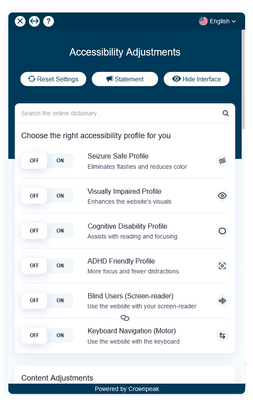Search Blog
- Crownpeak Community
- :
- Resources
- :
- Blog
- :
- Delivering Accessibility and Inclusivity at Scale
Delivering Accessibility and Inclusivity at Scale
- Subscribe to RSS Feed
- Mark as New
- Mark as Read
- Bookmark
- Subscribe
- Printer Friendly Page
- Report Inappropriate Content
One of the biggest challenges companies face when starting out on an accessibility journey is the uphill battle in identifying, addressing, and remediating potentially hundreds of thousands of issues across their digital properties. In addition, executives who are tasked with managing the digital accessibility program must increasingly align their efforts with the organization’s Diversity, Equity and Inclusion (DEI) initiative - a wider initiative under which web accessibility falls.
Allowing for sound technical structure that facilitates all types of devices and assistive technologies to interact with a website is one part of the journey. But under the wider remit of an organization’s DEI initiative, there is also a very human aspect to ensuring content makes sense to all viewers, and that all viewers of content see themselves represented.
Our Senior Customer Success Manager at Crownpeak, Lucy Neilson, has many years’ experience working with leading brands to deliver accessibility and inclusivity initiatives across complex, enterprise environments.
Here she shares six best practices for delivering accessibility at scale, including ways you can use technology to help automate compliance and support your wider inclusivity and diversity programs.
1. Establish ownership
Creating an accessible and inclusive website starts with identifying who plays a role in its function. Site developers, content creation teams, quality assurance teams, and anyone who impacts the content on your website should adopt an accessibility and inclusivity mindset when mapping out the user experience.
According to Neilson, assigning a definite owner by name to specific tasks allows you to hold them accountable. “When you don’t have clear ownership, you don’t have ownership,” she explains. “It becomes too easy for people to pass off responsibilities to others, and then nothing gets done.” Establishing owners also removes any guesswork that might arise when a certain feature or function isn’t delivering on accessibility or inclusivity goals.
2. Identify repetitive issues and "quick" wins
Many developers create templates and stylesheets that they use to ensure consistency across multiple markets and brands. These are a great way to propagate brand and standards consistency and lock in best practice, but if they contain errors, they can also cause issues to be amplified across hundreds or thousands of pages. Neilson notes that when Crownpeak clients start using our Digital Quality Management (DQM) product to QA the accessibility of their digital properties, nine times out of 10, they find accessibility issues hardwired into their templates.
One easy step to clear the fog on these issues is to seek out which issues are repeating themselves throughout your content. Fix these issues on the template level, and then roll out those changes to all your pages that use that template. Template issues are what we consider the lowest hanging fruit from a quality management perspective. Addressing them can resolve hundreds or even thousands of problems across multiple pages in a short time span.
3. Consider the benefits of a "safety net" for your website
No matter how tight your QA processes, the dynamic nature of enterprise environments, and the number of hands involved means that accessibility issues inevitably make it onto your live websites. Not only can these errors damage the user experience and present a significant barrier to some users accessing your content, but they can also put your company at risk through failure to meet its regulatory compliance obligations.
Crownpeak has introduced an accessibility overlay tool called Auto-Fix, which acts as a safety net for your web presence, by providing AI-based, on-page automatic remediation. In addition to correcting accessibility issues on the fly, Auto-Fix enhances the accessibility experience by giving users visiting the site the option to customize how they interact with your website. For example, they can select a screen reader-friendly experience, a seizure-safe experience that eliminates bright flashing and reduces color, or the ability to browse the website with a keyboard instead of a mouse.
Neilson explains that while tools like Auto-Fix can be an important part of your accessibility toolset, they won’t fully solve for accessibility and inclusivity alone. Large organizations will need to fix the underlying accessibility issues on their websites to ensure a holistic experience for all users. By identifying and fixing the underlying issues, Crownpeak customers often benefit through an improved page performance as well.
Learn more about our Auto-Fix solution here.
4. Harness automated tools in your pre-production process
The ideal point to consider accessibility and inclusivity is during the “pre-production process,” as part of content planning and creation instead of being treated as an afterthought. Neilson likens this to “fixing the hole in the bucket before you mop the floor.”
To achieve accessibility, content creators and developers must address the extensive set of criteria established in the W3C’s Web Content Accessibility Guidelines (WCAG). Having a manual or a “cheat sheet” to establish best practices for template and content creation, as well as for the person loading the content into the blog or website, can be invaluable to the process, but still creates a significant knowledge-burden for all the stakeholders involved. A more efficient approach is to use an automated solution, such as Crownpeak DQM to verify compliance for you. Crownpeak DQM can be used as either a stand-alone solution or integrated directly with your content management system to speed accessibility compliance and ensure potential errors are identified and addressed before they make it onto your live site.
In addition to assisting accessibility remediation, technology can be a valuable aid to supporting your wider DEI initiatives. Tools such as Crownpeak DQM can be used to audit your sites for things that may foster negative brand reputation, such as diversity and representation among images or the use of particular terminology or phrases.
5. Prioritize the remediation process
Organizations embarking on a website relaunch or re-platform have a golden opportunity to bake accessibility best practices in from the start. In the majority of cases, however, website owners are faced with remediating existing websites - and in large, enterprise environments this can feel like an insurmountable task. When dealing with accessibility at enterprise scale, prioritization and coordination across teams is essential. Automated tools can dramatically speed the remediation process by cataloging accessibility issues and enabling individual teams to fix issues on sites they own. This can be further enhanced by identifying and prioritizing the most urgent issues to address, and the quickest wins. For example, it could be that you’re losing website visitors because of an accessibility issue, so plugging this leak might be a top priority.
Crownpeak Customer Success Managers like Neilson work with customers to set the right expectations and help decide where to focus energy and resources. “In some cases, certain issues are easier to fix than others, so we go for those first to deliver the biggest impact in the shortest time.”
6. Communicate and mandate
Once companies have gone through a website accessibility and inclusivity exercise, they should work on creating a process to uphold these objectives over the long term and stick to it. This process needs to be implemented across the board, gain senior executive buy-in, and ensure that all future website launches and new content aligns with the program.
Some of our DQM customers write their process into agency contracts and SLAs so that all potential players and stakeholders know the expectations and can be held accountable. It’s also best practice to develop KPIs and standards that must be met for sites about to go live. Putting these systems in place ensures that the process is followed in the future.
The best way to follow and scale these best practices for enterprise environments is to use purpose-built tools like DQM. Discover more about how Crownpeak enables scalable, accessible, and inclusive experiences for all.
You must be a registered user to add a comment. If you've already registered, sign in. Otherwise, register and sign in.
-
Accessibility
1 -
Angular
1 -
CMS
7 -
Developer
1 -
DXM
8 -
ExactTarget
1 -
Facebook
1 -
Headless
3 -
Integrations
1 -
React
1 -
Salesforce Marketing Cloud
1 -
Scaffold
1 -
SDK
1 -
Search
1 -
SEO
1 -
Social
1 -
SPA
1 -
Vue
1 -
Vue.JS
1
- « Previous
- Next »