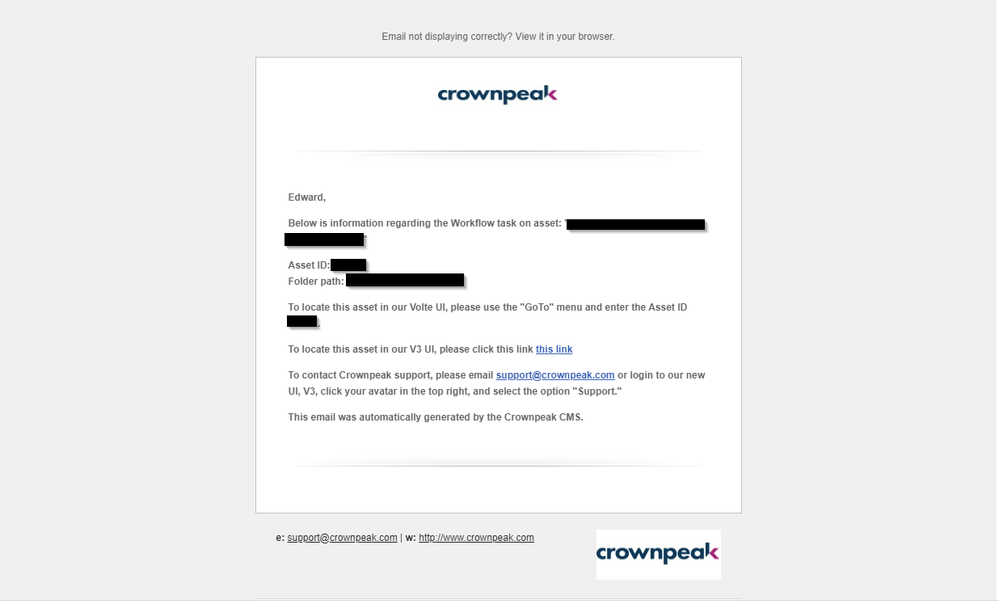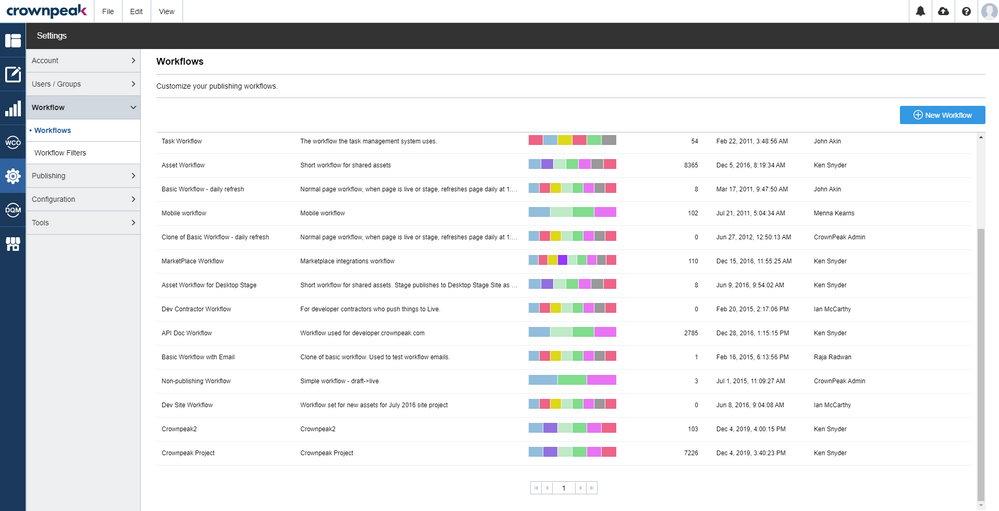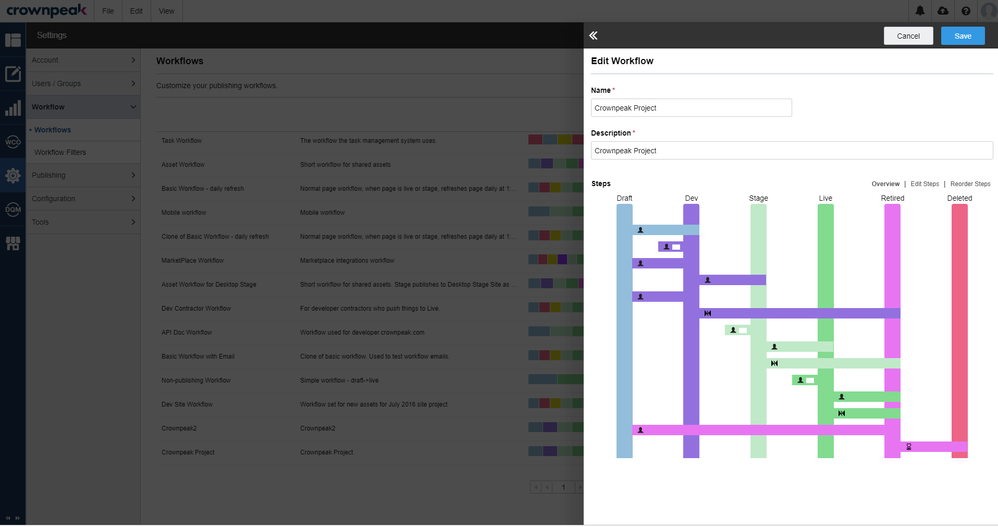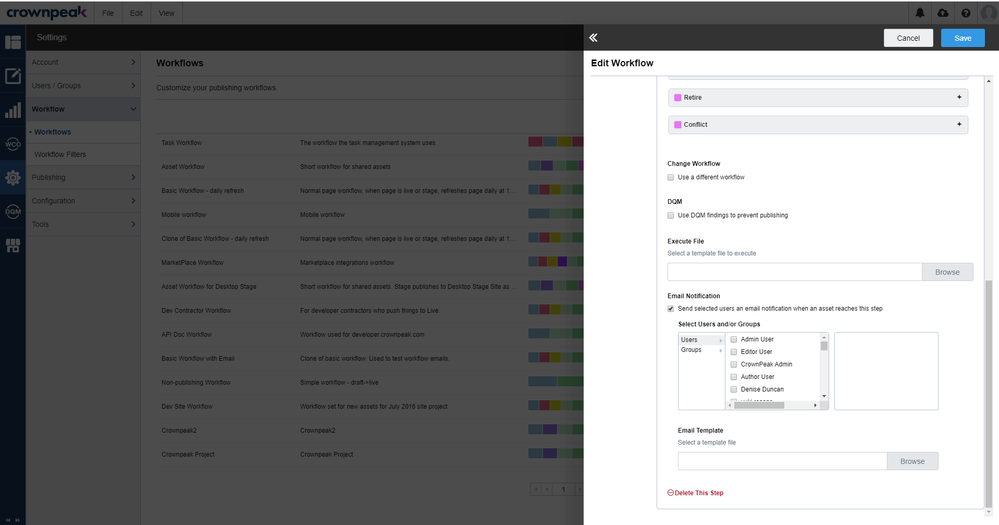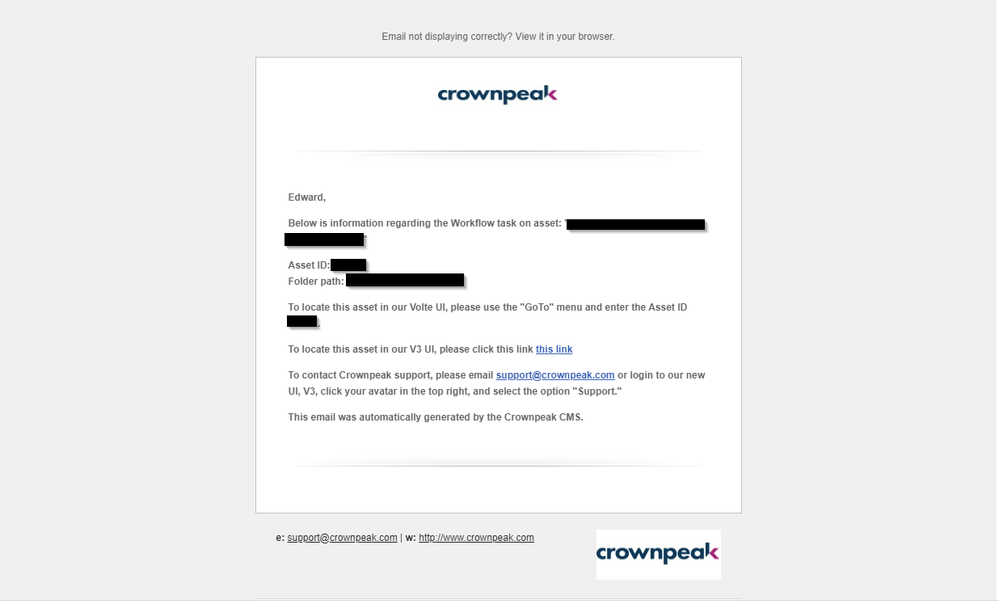Within the CMS you have the ability to send a user (or groups of users) a notification email when an asset reaches a certain state (eg. Dev, Stage, Live, etc...). You can set this up using the following instructions below:
1. Navigate to Settings > Workflow > Workflows:
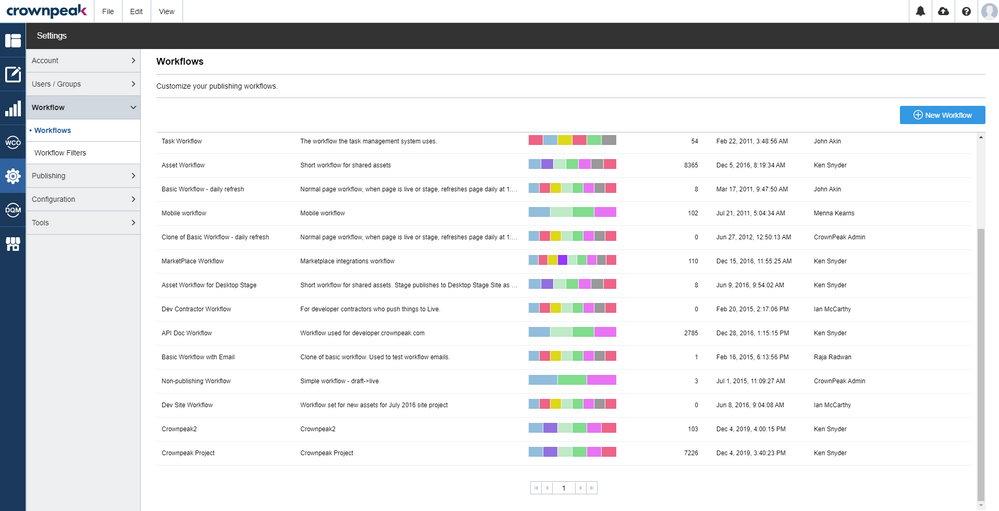 Workflow Configuration Screen
Workflow Configuration Screen
2. Click on the workflow you want to edit. You'll see the following modal pop up:
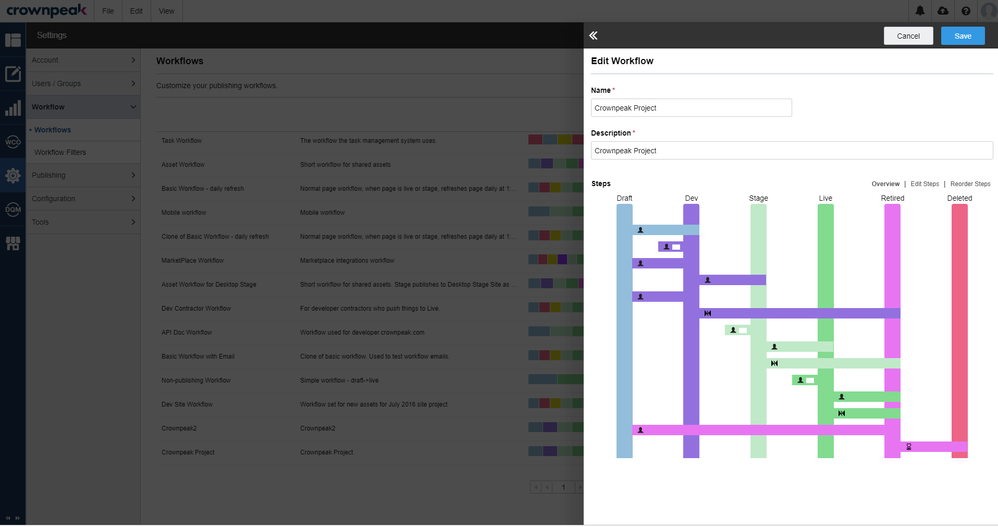
3. Click on the state (eg, Dev, Stage Live, etc...) that you want to add a notification to and towards the bottom of the next screen, you'll see a checkbox and selector panels that will allow you to send notification emails to groups or users you have selected.
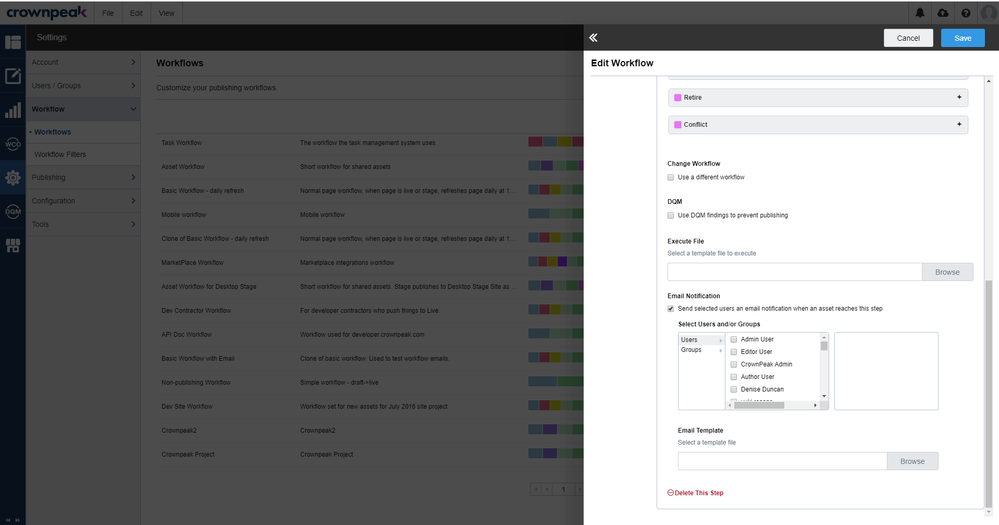
4. Check "Send selected users an email notification when an asset reaches this step" to enable the notifications and select the users and/or groups who should receive them.
5. Click Save
By default the notification emails have the following format: