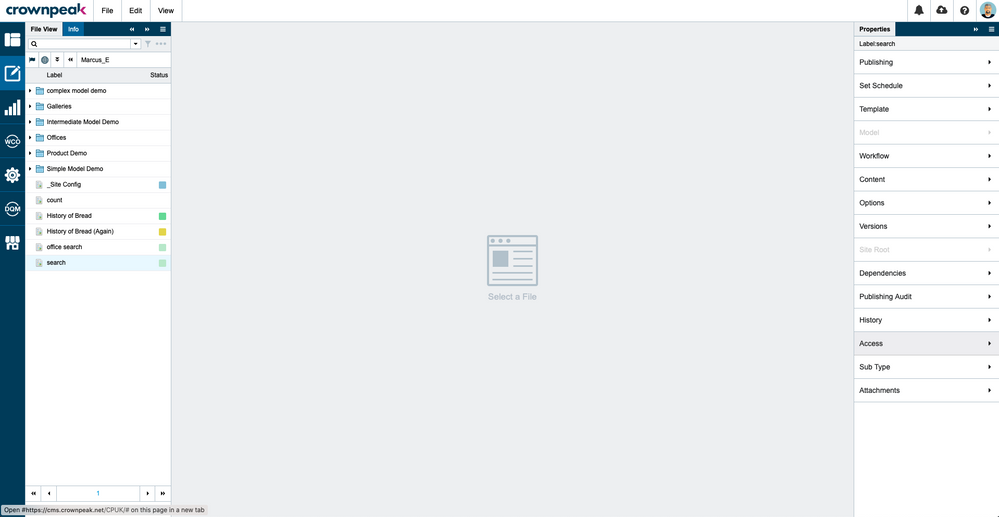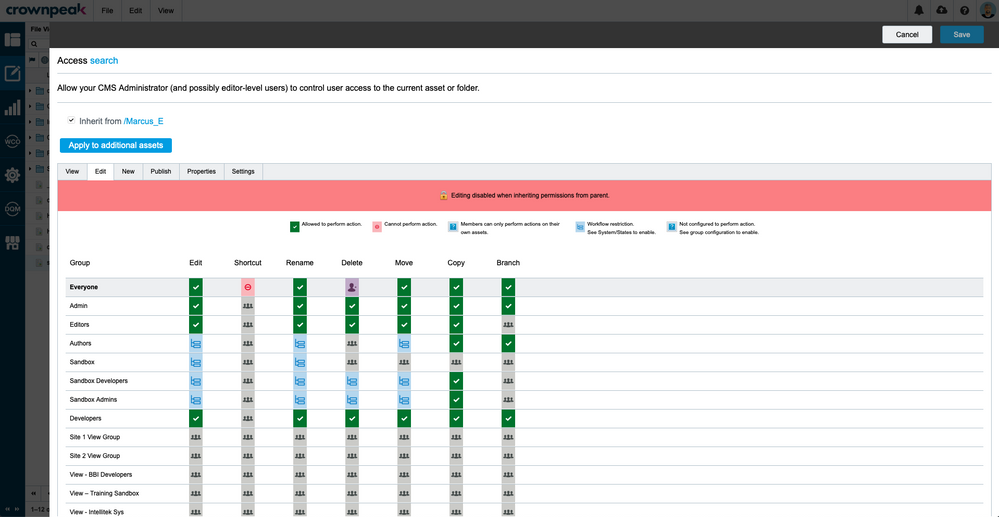Overview
The Access Control properties, view can be access from the Properties panel (View > Properties).
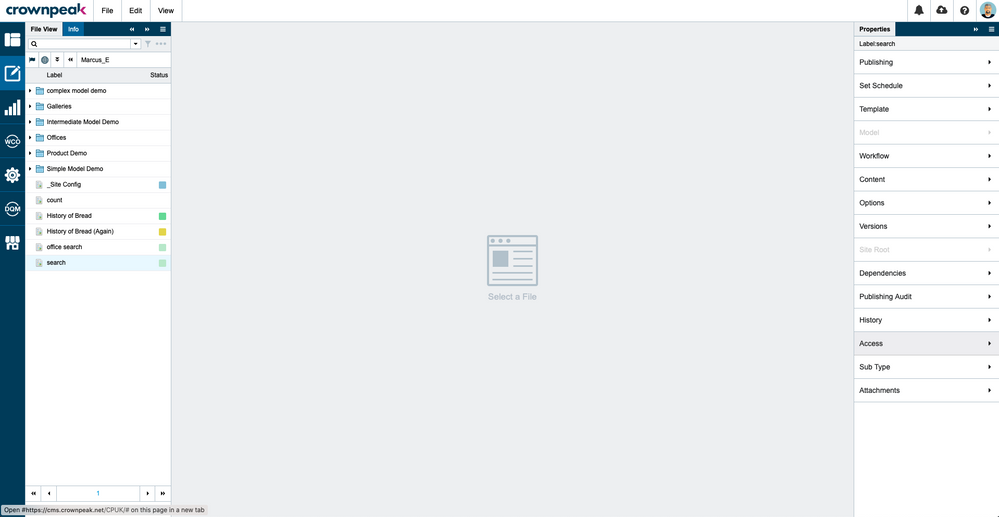 Access Control Properties Menu
Access Control Properties Menu
Access Control Properties
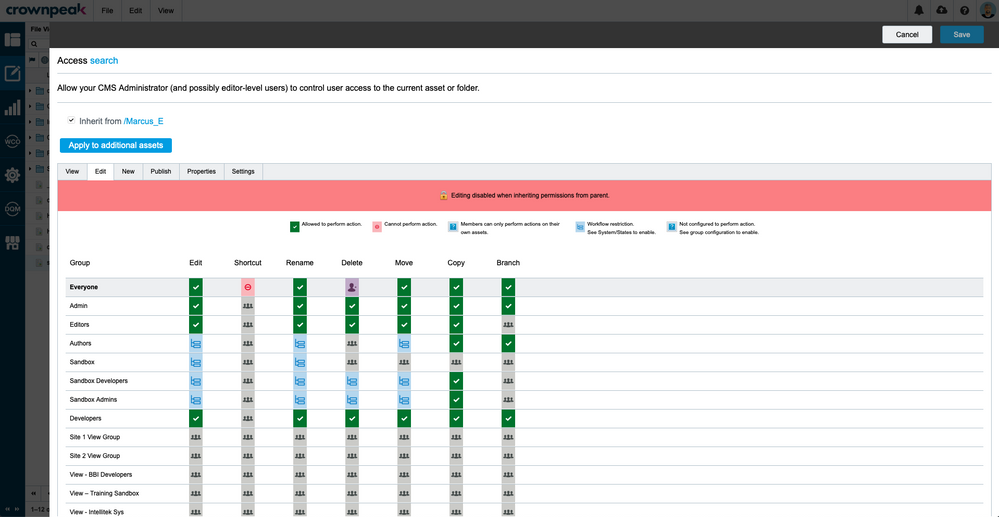 Access Controls
Access Controls
The first thing to note when looking at the access control properties panel is whether the properties are being inherited from a parent folder or not.
If the properties are being inherited, you will see the effective properties on this panel. However, unchecking the 'Inherit' checkbox will allow you to changing the properties before clicking the Save button will set the access control properties on the asset.
The access control properties panel presents the capabilities across different tabs. Within each tab, specific capabilities are listed across the view and each access control group down the view.
The intersection of each group and capability allows for granular configuration but only by removing a capability granted by group.
Each icon in the grid represents one of the following:
| Icon |
Description |
 |
Group provides the capability, access control permits the use |
 |
Group provides the capability, access control prohibits the use |
 |
Group provides the capability, workflow access control limits or removes use |
 |
Group members have the capability but only on assets they created |
 |
Group does not provide the capability |