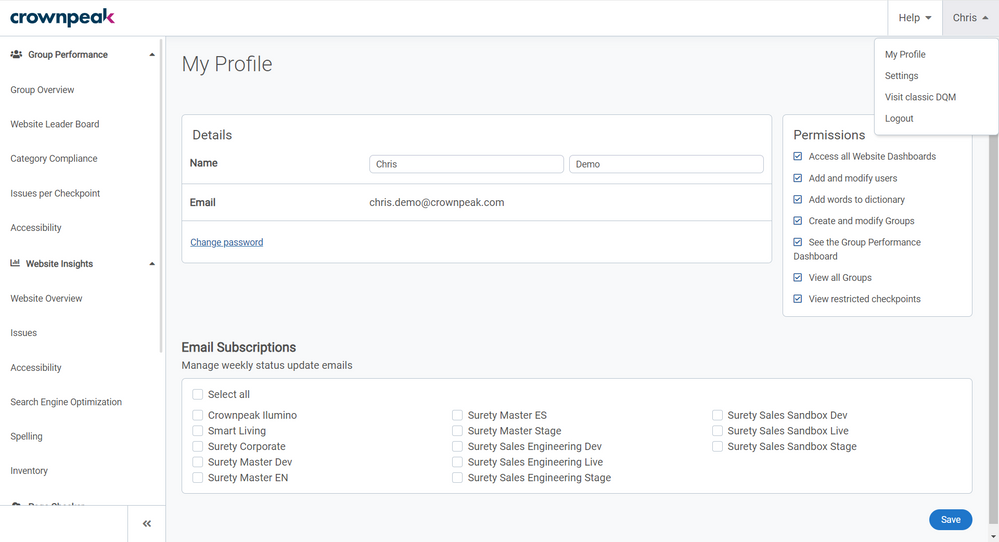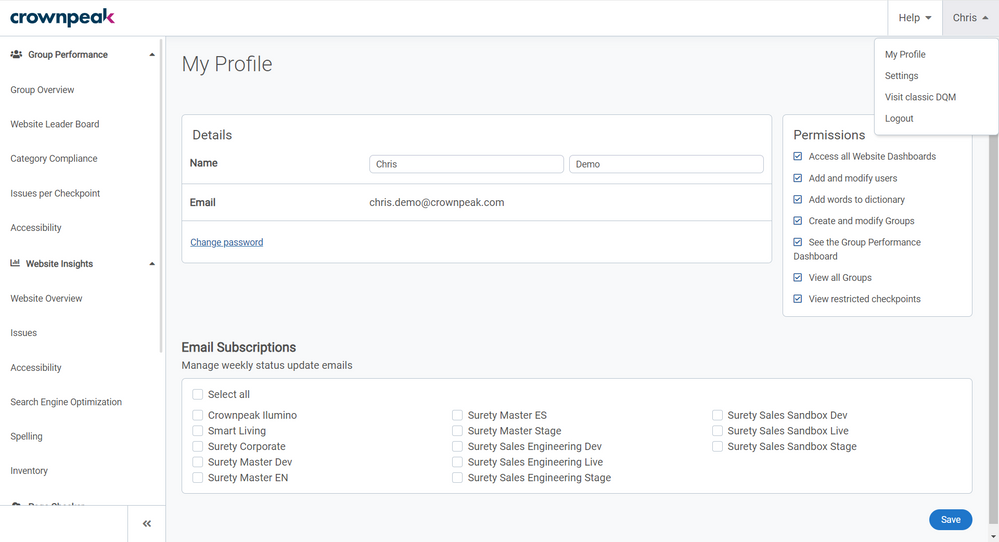 My Profile page in Crownpeak DQM
My Profile page in Crownpeak DQM
When you click on your name in the top-right corner, you can access the “My Profile” page. Here, you can update your First and Last names, change your password, and see exactly which permissions are set up for your account. Should you wish to adjust your account permissions, please contact an Admin of your instance. This will be someone from your organization.
Email Subscriptions allows you to subscribe to weekly status update emails for one or more of the website dashboards you have access to. To subscribe, simply check the box of the website(s) you want to receive a weekly email for.
After you have made any updates to your profile, be sure to click Save in the bottom-right to save your changes.