|
The AppNexus UI is a product used for ad trafficking via the RTB (real time bidding process). Much like all other ad trafficking networks, there are inputs for click and impression tracking.
- To attach the Evidon Ad Notice to a creative in AppNexus, first the ad sizes must match. The Evidon UI has an option for outputting an ad size macro which can also be used here. The ad size macro is useful for dynamically sized advertisements.
Note: The ad notice ad size must match the creative size or the ad notice will not attach.
2. Within the AppNexus UI, a section labeled Tracking (Optional) exists. Select the “JavaScript URL” tab. (shown below)
Reminder: Only use the secure input. Although AdNotice can be trafficked non-secure , it is not advised and may cause problems on secure sites it may be summoned via the RTB process.
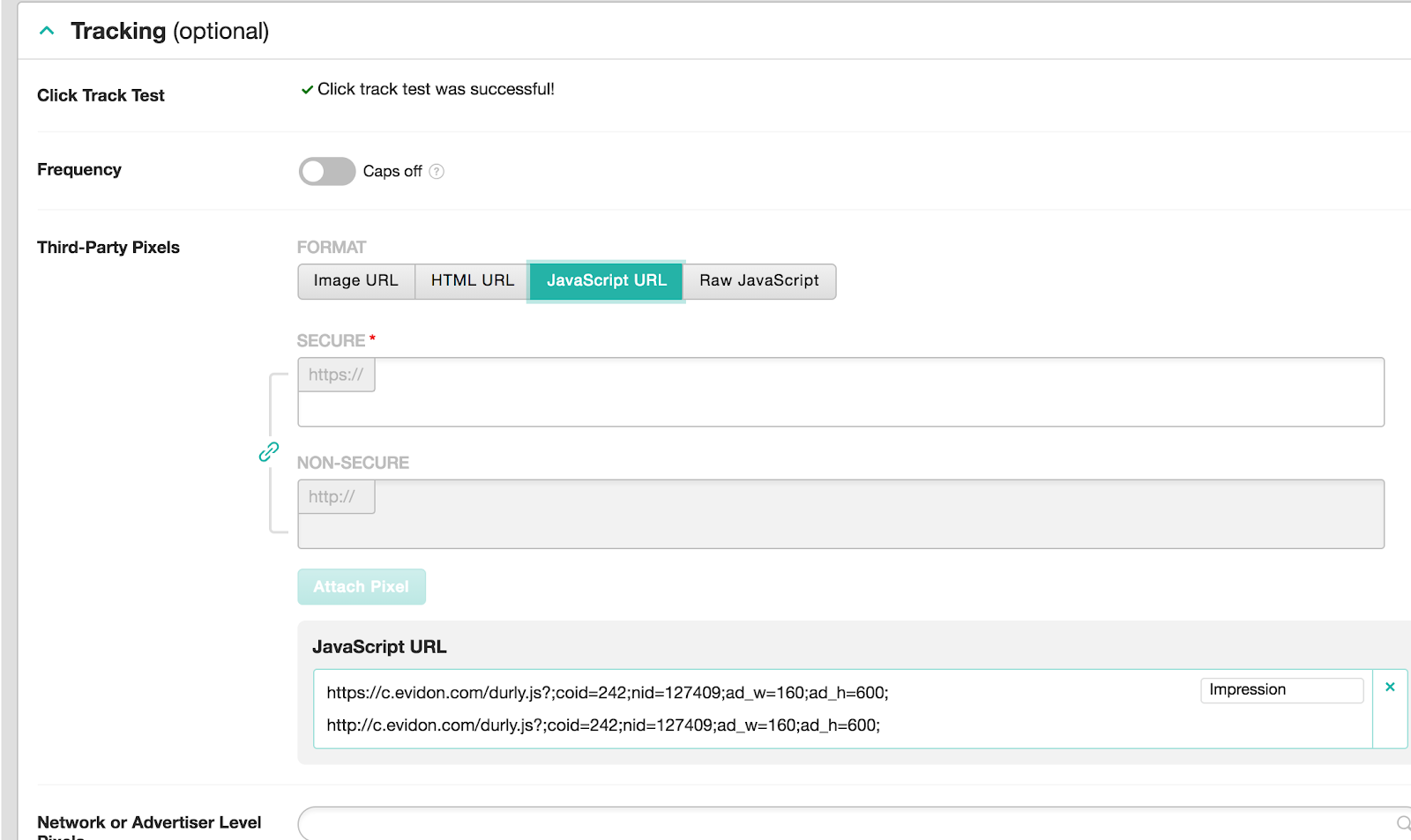
3. The input below Javascript URL, remove the script tags from the AdNotice, and place the URL in the section labeled “secure”
4. Click “attach pixel” and save the creative.
5. The image below depicts the preview portion of the AppNexus UI. You can see that the Ad Choices icon has successfully attached to the AppNexus creative.

You now have trafficked an AppNexus creative with Evidon’s Ad Notice.
|