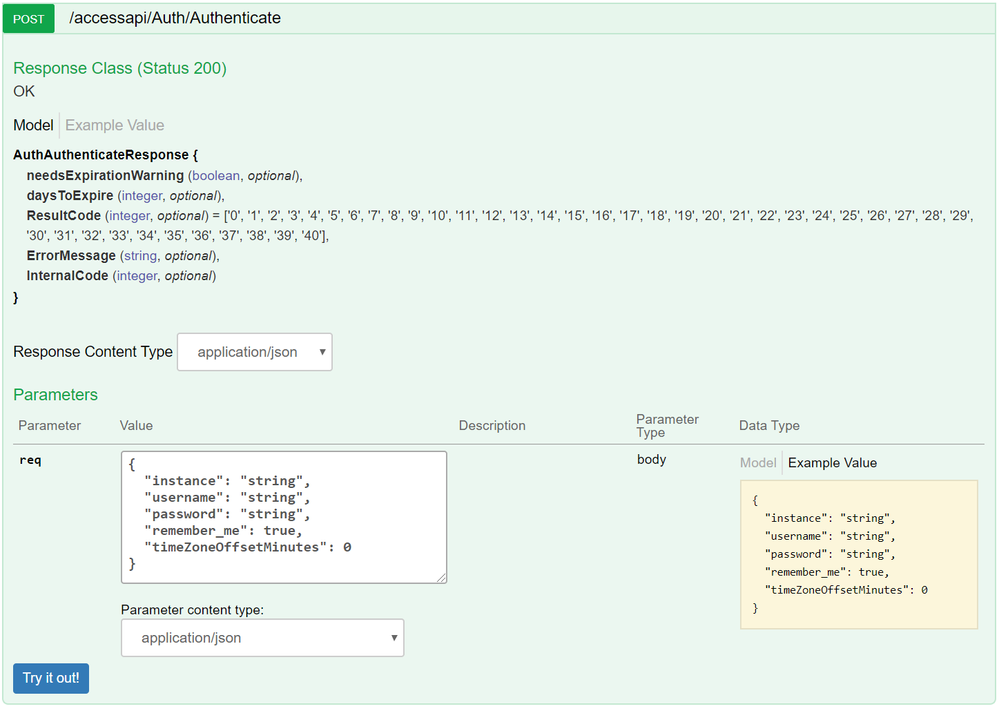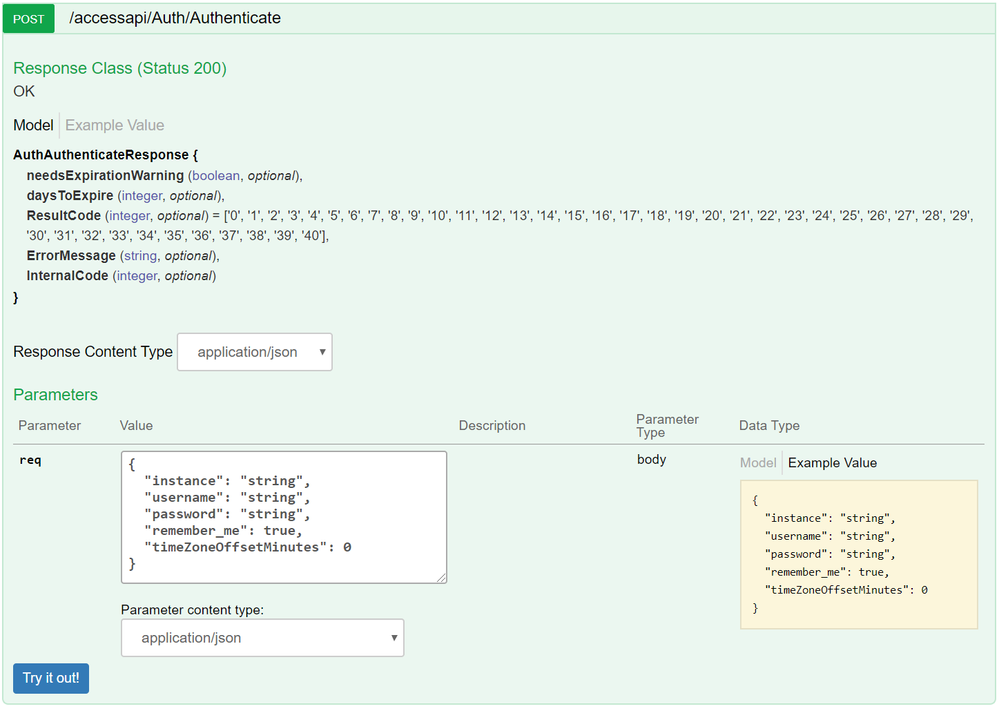Overview
Use this call to obtain consent to invoke the API on behalf of the user. It will require you to authenticate as a CMS user and obtain consent, unless consent has been previously stored and still exist in the project.
To make an Access API call from the external projects such as custom web or mobile applications, you must supply an API key as well as the instance name and credentials on the authentication call.
HTTP headers
Specify one or more of the following HTTP headers in the API calls:
|
HTTP header
|
Description
|
Syntax
|
|
Authorization
|
Required. Specifies the authentication API Key that proves you have access to the CMS instance. You specify the API Key in the Authorization request header.
|
CP <API Key>: <HTTP verb> <Endpoint> <Data> <DateTime>
|
|
|
API Key - contact support to obtain a developer public token(API key) for the instance.
|
Sample: 1c12f3d1234c123456d7
|
|
Content Type
|
Required for operations with a request body. Specifies the format of the request body.
|
Content-Type:application/json or Content-Type:application/xml
|
|
“cp-datetime”
|
Current Date Time
|
yyyy-MM-ddTHH:mm:ss.fffffff
|
|
Encoding
|
Characters encoding
|
UTF-8
|
POST /Auth/Authenticate
|
Component
|
Specifies
|
|
Endpoint
|
A combination of the server that fulfills the request, the web service, and the resource against which the request is being made.
For example, in the POST https://cms.crownpeak.net/<instance_name>/cpt_webservice/accessapi/Auth/Authenticate
|
|
Content Type
|
The content type of the request body. Set this value to either “Content-Type:application/json” or “Content-Type:application/xml”
|
|
Credentials
|
The username and password for the CMS instance.
|
Document
Documentation and an example of an authentication request using a REST client are available on you CMS instance https://cms.crownpeak.net/<instance_name>/cpt_webservice/swagger/ui/index#!/Auth/Auth_Authenticate