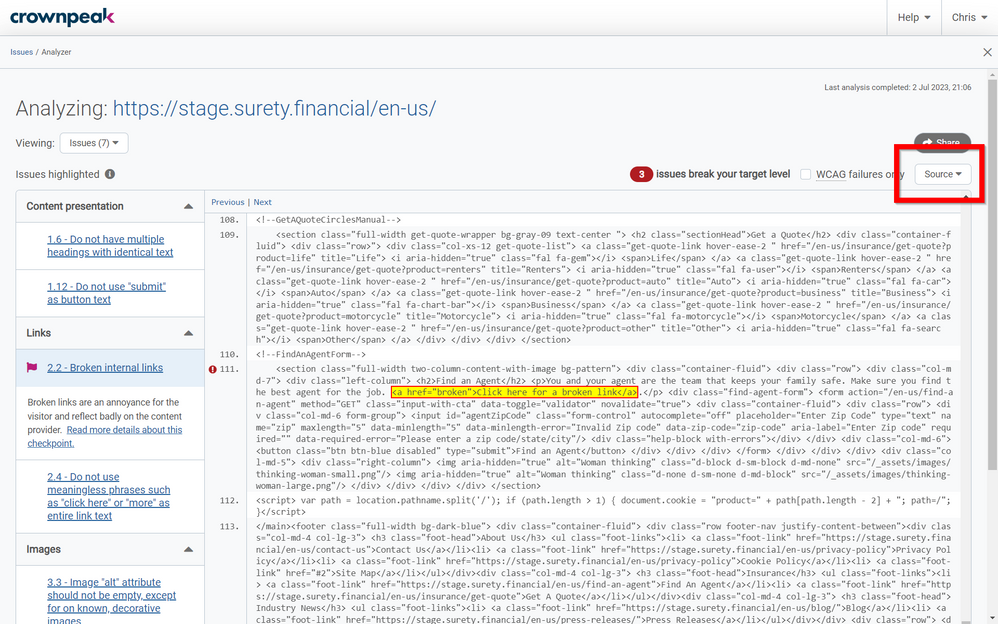DQM will try to highlight any issues it finds within the Analyzer for you. However, in some cases this is not possible.
If an issue relates to the absence of content or an element
An example of this is the checkpoint “All pages should contain a link to a cookies policy”. DQM cannot highlight this either in the Browser or Source view, because there is no code or text to highlight.
When the error relates to content in a hidden or dynamic page element
There are many examples of this: e.g. a layer or menu that needs to be clicked on to see; commented out code; issues with the page title or metadata; content only visible to users without stylesheets or Flash, or users of a different device type.
For these cases, try using the Source view to see the highlighting within the source code of the page.
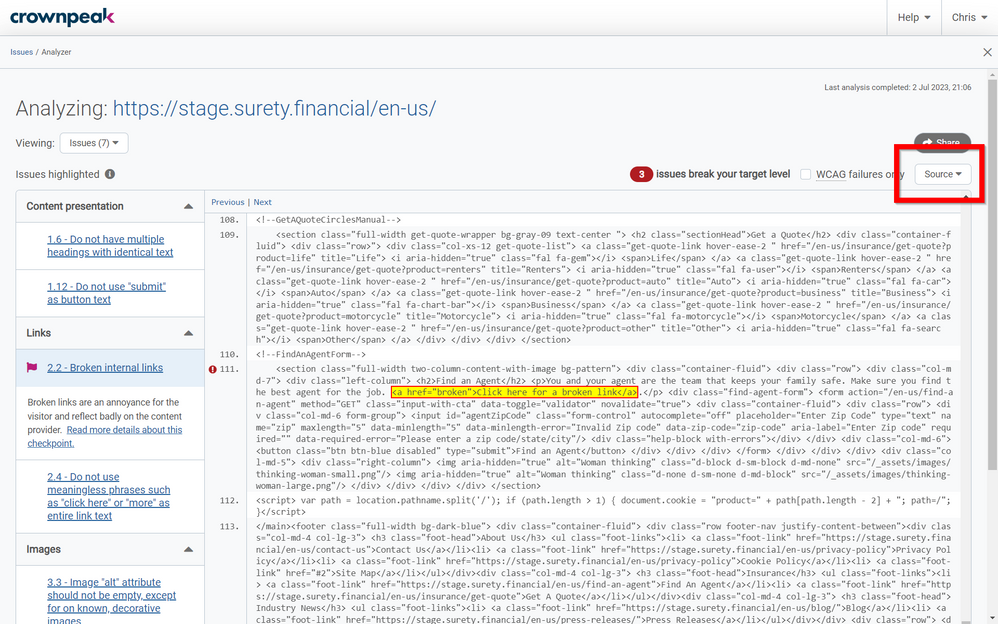 Analyzer page with source view selected in Crownpeak DQM
Analyzer page with source view selected in Crownpeak DQM