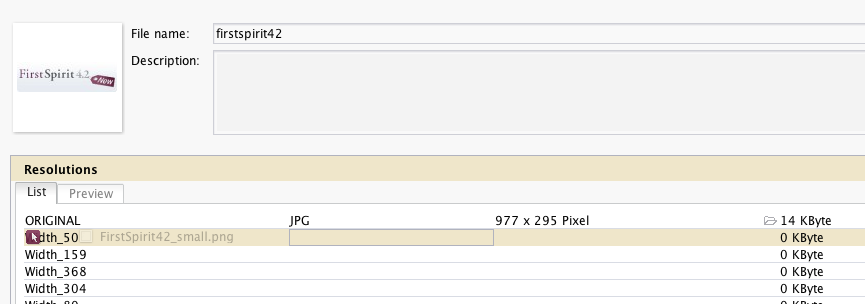Drag & Drop import of media files into FirstSpirit is a commonly known feature, but did you know that you can update existing media files via drag & drop as well? This feature has been introdruced with version 4.2 and works for for the original file as well as for resolutions.
Just drag a file from your local file explorer and drop it on to the thumbnail of an existing medium. If you want to update a specific resolution, just drop it on to the resolution's name.