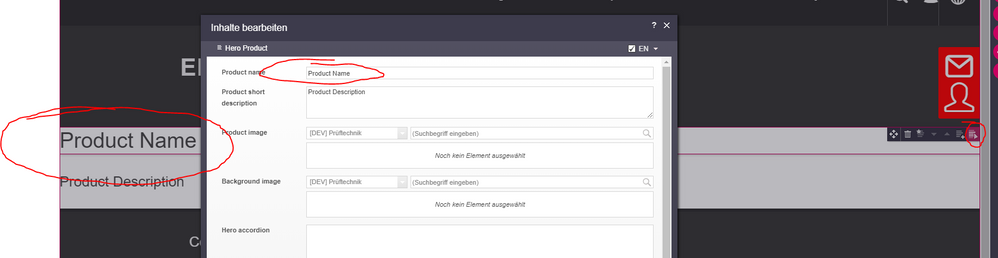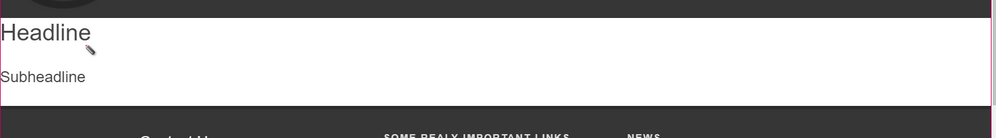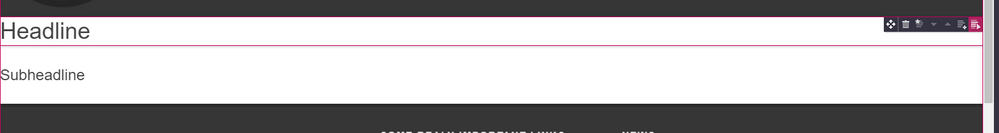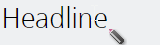- Mark as New
- Bookmark
- Subscribe
- Mute
- Subscribe to RSS Feed
- Permalink
- Report Inappropriate Content
editorId - only allow one field to be edited
Hello all,
Is it possible somehow (maybe by using this editorId()) that the editor in the content creator can access and edit only one field, and not the others. In this case just the st_headline?
<CMS_INPUT_TEXT name="st_headline" hFill="yes" singleLine="no" useLanguages="yes">
<LANGINFOS>
<LANGINFO lang="*" label="Product name"/>
</LANGINFOS>
</CMS_INPUT_TEXT>
<CMS_INPUT_TEXTAREA name="st_subheadline" hFill="yes" useLanguages="yes">
<LANGINFOS>
<LANGINFO lang="*" label="Product short description"/>
</LANGINFOS>
</CMS_INPUT_TEXTAREA>
<h1$CMS_VALUE(editorId())$>$CMS_VALUE(st_headline)$</h1>
<h3>$CMS_VALUE(st_subheadline)$</h3>
Best regards,
Dragan
- Labels:
-
Developers
Accepted Solutions
- Mark as New
- Bookmark
- Subscribe
- Mute
- Subscribe to RSS Feed
- Permalink
- Report Inappropriate Content
Hello Dragan,
try this:
<h1$CMS_VALUE(editorId(editorName:"st_headline"))$>$CMS_VALUE(st_headline)$</h1>
- Mark as New
- Bookmark
- Subscribe
- Mute
- Subscribe to RSS Feed
- Permalink
- Report Inappropriate Content
Hello Dragan,
try this:
<h1$CMS_VALUE(editorId(editorName:"st_headline"))$>$CMS_VALUE(st_headline)$</h1>
- Mark as New
- Bookmark
- Subscribe
- Mute
- Subscribe to RSS Feed
- Permalink
- Report Inappropriate Content
Hello Timo,
Yeah, i thought so too, but then i can not edit anything...
With:
<h1$CMS_VALUE(editorId(editorName:"st_headline"))$>$CMS_VALUE(st_headline)$</h1>
<h3$CMS_VALUE(editorId(editorName:"st_subheadline"))$>$CMS_VALUE(st_subheadline)$</h3>
With:
<h1$CMS_VALUE(editorId())$>$CMS_VALUE(st_headline)$</h1>
<h3$CMS_VALUE(editorId())$>$CMS_VALUE(st_subheadline)$</h3>
But then everything is editable.
Regards,
Dragan
- Mark as New
- Bookmark
- Subscribe
- Mute
- Subscribe to RSS Feed
- Permalink
- Report Inappropriate Content
When the pencil appears, please press the left mouse button (hold for few seconds) until the form appears.
- Mark as New
- Bookmark
- Subscribe
- Mute
- Subscribe to RSS Feed
- Permalink
- Report Inappropriate Content
Hello Timo,
Ah, and i wondered why it appears, i tried with simple right and left clicks but nothing happened. So it needs to be holded a bit.
Thank you very much.
Dragan