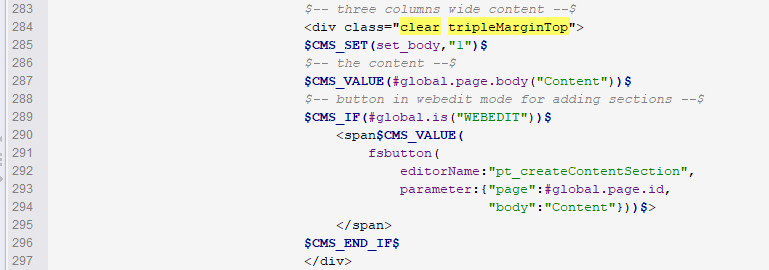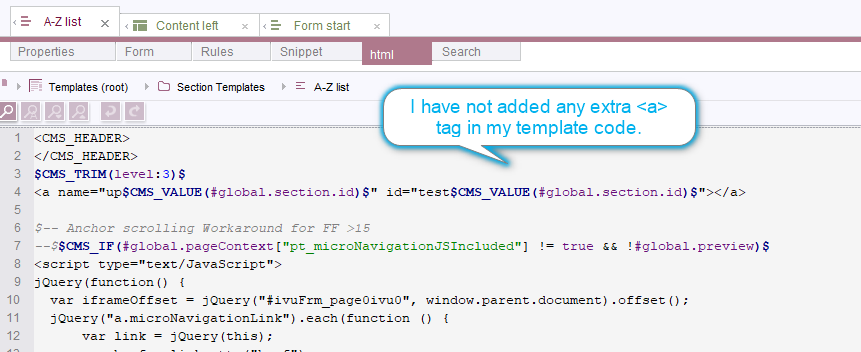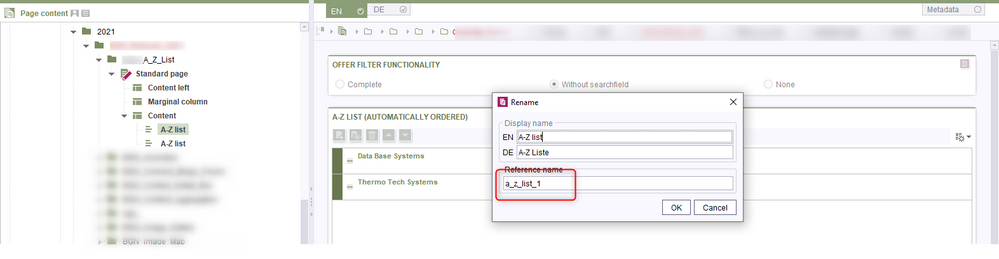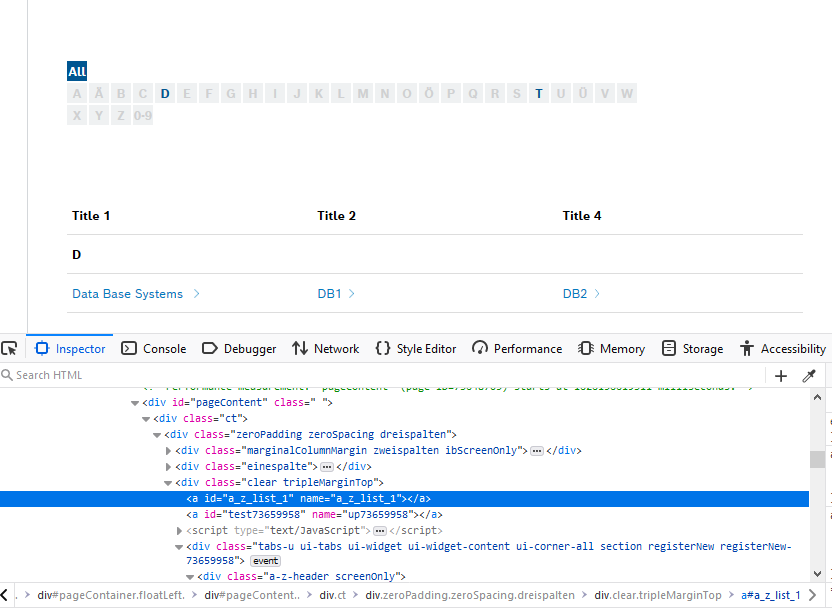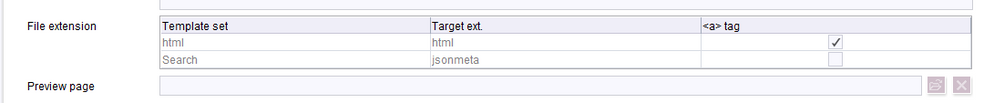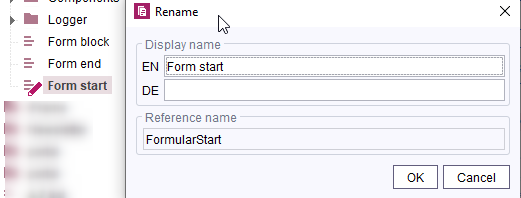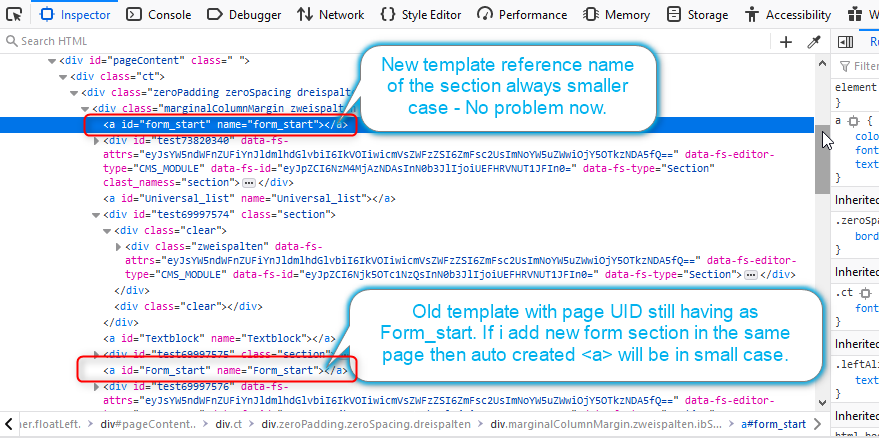Search the FirstSpirit Knowledge Base
- Crownpeak Community
- :
- FirstSpirit
- :
- Questions & Answers
- :
- When adding the section template in Content areas ...
- Subscribe to RSS Feed
- Mark Topic as New
- Mark Topic as Read
- Float this Topic for Current User
- Bookmark
- Subscribe
- Mute
- Printer Friendly Page
Questions & Answers
- Mark as New
- Bookmark
- Subscribe
- Mute
- Subscribe to RSS Feed
- Permalink
- Report Inappropriate Content
When adding the section template in Content areas <a> tag is added in the source code?
Hello Team,
When adding the new section template in the Content area, new <a> is added in the source code automatically?
Do you have any idea from where this <a> tag is added in the section template source code? (Image below no:3)
Is so how id and name is defined for the created <a> tag in the generated source code.?
Thank you.
Siva
- Labels:
-
Developers
-
Project Usage
- Mark as New
- Bookmark
- Subscribe
- Mute
- Subscribe to RSS Feed
- Permalink
- Report Inappropriate Content
Hi Siva,
that‘s a setting you can change for your section templates, see here: FirstSpirit Online Documentation - Properties tab
Michael
- Mark as New
- Bookmark
- Subscribe
- Mute
- Subscribe to RSS Feed
- Permalink
- Report Inappropriate Content
Hello Bergmann,
Thank you for your reply and time. Really helpful to understand more.
Yes in Properties tab File extension <a> tag check box is checked.
<a> tag: If the box is checked, anchor links which can subsequently be used within a link template are generated automatically from the reference name of the section.
I have a doubt that earlier some years back UId for the template is Capital case. Those pages are not yet changed. Still available in live page.
But my reference name is different. But it creates as form_start in <a> .This is shown in below image.
1) Why this behaviour is happening?
Now a for all the templates reference name is in small case. Shown in below image generated page html.
Ex:
Form_Start -- Some years back old template section reference name like this.
form_start --- as of now reference for section like this.
So i have to create new css for
fom_start {
---
------
}
Also have to maintain old css for
Form_start {
--
-----
}
So option would be ,
1) Add new create new css to match for the smaller case form_start
OR
2) Edit/change the name of the original section. (Here reference name is already different, generated one in <a> tag is different)
Thanks,
Siva