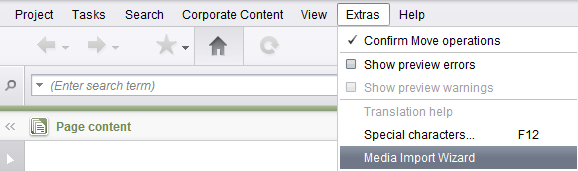Search the FirstSpirit Knowledge Base
- Crownpeak Community
- :
- FirstSpirit
- :
- Questions & Answers
- :
- What is the best way to import thousands of images...
- Subscribe to RSS Feed
- Mark Topic as New
- Mark Topic as Read
- Float this Topic for Current User
- Bookmark
- Subscribe
- Mute
- Printer Friendly Page
Questions & Answers
SOLVED- Mark as New
- Bookmark
- Subscribe
- Mute
- Subscribe to RSS Feed
- Permalink
- Report Inappropriate Content
What is the best way to import thousands of images?
I have a folder with 15,000 + images. I want to import them into the FS media store. Can FS handle drag-and-drop for this many images? Is there a better way to import these? This is just a straight import with no language dependencies, resolution requirements, etc.
- Labels:
-
Developers
Accepted Solutions
- Mark as New
- Bookmark
- Subscribe
- Mute
- Subscribe to RSS Feed
- Permalink
- Report Inappropriate Content
This did work but dies whenever I hit a corrupt image. I actually had to write a FSM to import the images, and keep executing when it throws an exception (i.e. hits a corrupt image). This was not optimal. I wish the Media Import Wizard processed everything and just flagged the corrupt images for review later. I could import them as file type, which would avoid the wizard dying, but we need these as picture type media.
- Mark as New
- Bookmark
- Subscribe
- Mute
- Subscribe to RSS Feed
- Permalink
- Report Inappropriate Content
Hello Leland,
have you tried the Media Import Wizard?
I don't know, if it's a good idea to import such a large amount of images into FirstSpirit, but if you really want to do it, then you should use the wizard.
It'll take a while but should be able to handle this large amount of data.
best regards
Felix
- Mark as New
- Bookmark
- Subscribe
- Mute
- Subscribe to RSS Feed
- Permalink
- Report Inappropriate Content
This did work but dies whenever I hit a corrupt image. I actually had to write a FSM to import the images, and keep executing when it throws an exception (i.e. hits a corrupt image). This was not optimal. I wish the Media Import Wizard processed everything and just flagged the corrupt images for review later. I could import them as file type, which would avoid the wizard dying, but we need these as picture type media.