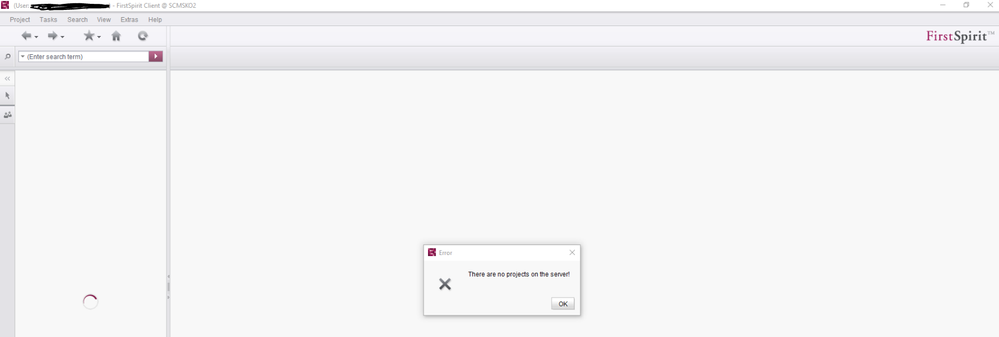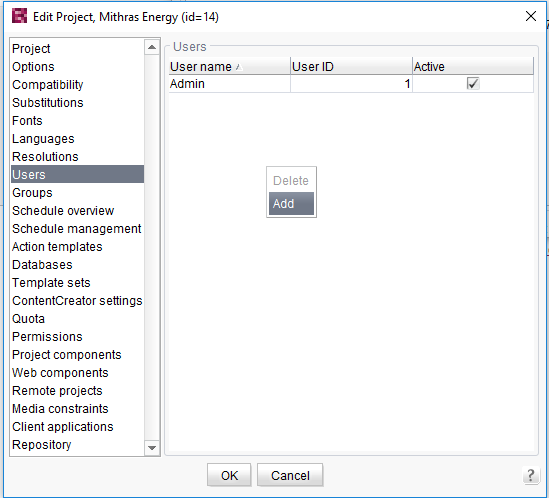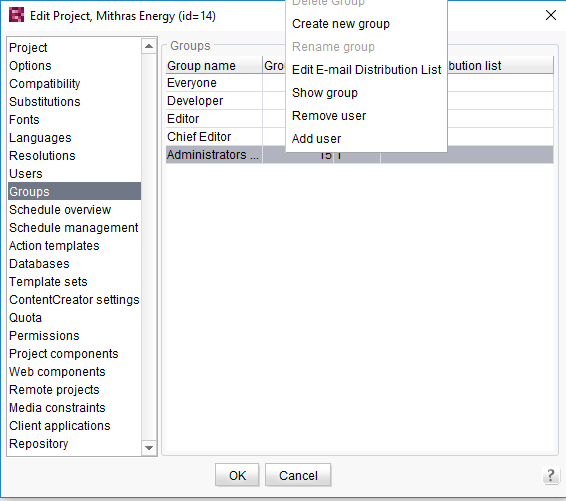- Mark as New
- Bookmark
- Subscribe
- Mute
- Subscribe to RSS Feed
- Permalink
- Report Inappropriate Content
User access permission problem for a particular project
Hi All,
I have assigned an LDAP user for a project. And in the user database list, it's showing the belonging project for the user. However, the user cannot able to see any project (specially assigned one) after login to first-spirit. For other users, its working fine but only for one particular user. I have tried many ways to fix this but didn't work except I haven't gone through server configuration as it seems doesn't relate to server config otherwise other users would have the same issue. Does anybody have any clue for such scenario?
- Labels:
-
Editors
Accepted Solutions
- Mark as New
- Bookmark
- Subscribe
- Mute
- Subscribe to RSS Feed
- Permalink
- Report Inappropriate Content
Hi Rinku,
did you assign the user in question to the project? Do this with the global admin user inside the ServerManager by opening the project properties:
It is not enough to have the users inside the FirstSpirit server by LDAP but also assigned to a project.
Then you have to specify the role of the user:
After adding the user to the project the user is added automatically to the group 'everyone' which has only access to the project. If you want to edit everything regarding the project to have to add the user to the administrators group.
Regards,
Marian
- Mark as New
- Bookmark
- Subscribe
- Mute
- Subscribe to RSS Feed
- Permalink
- Report Inappropriate Content
Hi Rinku,
did you assign the user in question to the project? Do this with the global admin user inside the ServerManager by opening the project properties:
It is not enough to have the users inside the FirstSpirit server by LDAP but also assigned to a project.
Then you have to specify the role of the user:
After adding the user to the project the user is added automatically to the group 'everyone' which has only access to the project. If you want to edit everything regarding the project to have to add the user to the administrators group.
Regards,
Marian