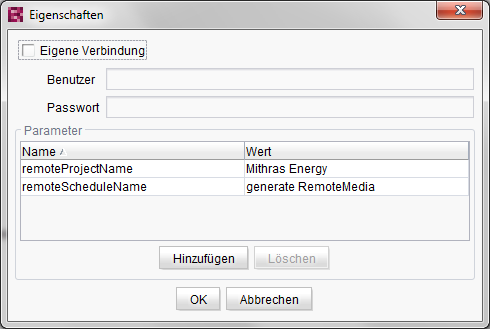Search the FirstSpirit Knowledge Base
- Crownpeak Community
- :
- FirstSpirit
- :
- Questions & Answers
- :
- Remote Medien generieren
- Subscribe to RSS Feed
- Mark Topic as New
- Mark Topic as Read
- Float this Topic for Current User
- Bookmark
- Subscribe
- Mute
- Printer Friendly Page
Questions & Answers
SOLVED- Mark as New
- Bookmark
- Subscribe
- Mute
- Subscribe to RSS Feed
- Permalink
- Report Inappropriate Content
Remote Medien generieren
Hallo Community,
gibt es die Möglichkeiten Remote Medien im Zielprojekt zu generieren bzw. die Generierung über einen Auftrag im Zielprojekt anzustarten?
Hat damit vielleicht schon jemand Erfahrung damit?
5.1.209.63675
Viele Grüße
Timo
- Labels:
-
Developers
Accepted Solutions
- Mark as New
- Bookmark
- Subscribe
- Mute
- Subscribe to RSS Feed
- Permalink
- Report Inappropriate Content
Hallo Timo,
hier mal ein kleines Skript, mit dem du in deinem Generierungsschedule eine Generierung bzw. einen Schedule in einem anderen Projekt starten kannst. (Zumindest bei mir lokal funktioniert das Skript ![]() )
)
//!Beanshell
/**
* xxx
*
* @author Sandro Osswald - BridgingIT GmbH
* @vendor BridgingIT GmbH
*
* @version 1.0.0
*/
// ### Imports
import de.espirit.firstspirit.access.AdminService;
import de.espirit.firstspirit.access.ScriptContext;
import de.espirit.firstspirit.access.project.Project;
import de.espirit.firstspirit.access.schedule.ScheduleEntry;
import de.espirit.firstspirit.access.schedule.ScheduleEntryControl;
import de.espirit.firstspirit.access.schedule.ScheduleEntryRunningException;
// ### Constants
private final String remoteProjectNameProperty = "remoteProjectName";
private final String remoteScheduleNameProperty = "remoteScheduleName";
// ### Methods
private void printContextInformation() {
String[] properties = context.getProperties();
for (String property : properties) {
context.logInfo("Property: " + property);
context.logInfo("Value: " + context.getProperty(property));
}
}
private ScheduleEntry determineRemoteScheduleTask() {
String remoteProjectName = (String) context.getProperty(remoteProjectNameProperty);
String remoteScheduleName = (String) context.getProperty(remoteScheduleNameProperty);
Project remoteProject = context.getConnection().getProjectByName(remoteProjectName);
AdminService adminService = context.getConnection().getService(AdminService.class);
ScheduleEntry scheduleEntry = adminService.getScheduleStorage().getScheduleEntry(remoteProject, remoteScheduleName);
if (null == scheduleEntry) {
throw new NullPointerException(
"The remote project '" + remoteProjectName + "' does not contain a schedule entry named '" + remoteScheduleName + "'.");
}
return scheduleEntry;
}
private void startScheduleEntry(ScheduleEntry scheduleEntry) {
try {
ScheduleEntryControl scheduleEntryControl = scheduleEntry.execute();
while (!scheduleEntryControl.isRunning()) {
// NOP
scheduleEntryControl.refresh();
}
context.logInfo("RemoteMedia genaration was started. " + scheduleEntryControl.getStartTime());
while (scheduleEntryControl.isRunning()) {
// NOP
scheduleEntryControl.refresh();
}
scheduleEntryControl.refresh();
context.logInfo("RemoteMedia generation was finished. " + scheduleEntryControl.getFinishTime());
} catch (ScheduleEntryRunningException e) {
context.logError("ScheduleEntry is already running on the server.", e);
}
}
// Skript
printContextInformation();
ScheduleEntry scheduleEntry = determineRemoteScheduleTask();
startScheduleEntry(scheduleEntry);
In den Properties dieses Tasks können die Werte für das Remote-Projekt und den darin enthaltenen Schedule konfiguriert werden.
Grüße
Sandro
- Mark as New
- Bookmark
- Subscribe
- Mute
- Subscribe to RSS Feed
- Permalink
- Report Inappropriate Content
Aufträge sind per API erreichbar. Damit kann man z.B. über eine Skript-Task ein einem Projekt-Auftrag einen Auftrag aus einem anderem Projekt starten.
- Mark as New
- Bookmark
- Subscribe
- Mute
- Subscribe to RSS Feed
- Permalink
- Report Inappropriate Content
Hallo Timo,
hier mal ein kleines Skript, mit dem du in deinem Generierungsschedule eine Generierung bzw. einen Schedule in einem anderen Projekt starten kannst. (Zumindest bei mir lokal funktioniert das Skript ![]() )
)
//!Beanshell
/**
* xxx
*
* @author Sandro Osswald - BridgingIT GmbH
* @vendor BridgingIT GmbH
*
* @version 1.0.0
*/
// ### Imports
import de.espirit.firstspirit.access.AdminService;
import de.espirit.firstspirit.access.ScriptContext;
import de.espirit.firstspirit.access.project.Project;
import de.espirit.firstspirit.access.schedule.ScheduleEntry;
import de.espirit.firstspirit.access.schedule.ScheduleEntryControl;
import de.espirit.firstspirit.access.schedule.ScheduleEntryRunningException;
// ### Constants
private final String remoteProjectNameProperty = "remoteProjectName";
private final String remoteScheduleNameProperty = "remoteScheduleName";
// ### Methods
private void printContextInformation() {
String[] properties = context.getProperties();
for (String property : properties) {
context.logInfo("Property: " + property);
context.logInfo("Value: " + context.getProperty(property));
}
}
private ScheduleEntry determineRemoteScheduleTask() {
String remoteProjectName = (String) context.getProperty(remoteProjectNameProperty);
String remoteScheduleName = (String) context.getProperty(remoteScheduleNameProperty);
Project remoteProject = context.getConnection().getProjectByName(remoteProjectName);
AdminService adminService = context.getConnection().getService(AdminService.class);
ScheduleEntry scheduleEntry = adminService.getScheduleStorage().getScheduleEntry(remoteProject, remoteScheduleName);
if (null == scheduleEntry) {
throw new NullPointerException(
"The remote project '" + remoteProjectName + "' does not contain a schedule entry named '" + remoteScheduleName + "'.");
}
return scheduleEntry;
}
private void startScheduleEntry(ScheduleEntry scheduleEntry) {
try {
ScheduleEntryControl scheduleEntryControl = scheduleEntry.execute();
while (!scheduleEntryControl.isRunning()) {
// NOP
scheduleEntryControl.refresh();
}
context.logInfo("RemoteMedia genaration was started. " + scheduleEntryControl.getStartTime());
while (scheduleEntryControl.isRunning()) {
// NOP
scheduleEntryControl.refresh();
}
scheduleEntryControl.refresh();
context.logInfo("RemoteMedia generation was finished. " + scheduleEntryControl.getFinishTime());
} catch (ScheduleEntryRunningException e) {
context.logError("ScheduleEntry is already running on the server.", e);
}
}
// Skript
printContextInformation();
ScheduleEntry scheduleEntry = determineRemoteScheduleTask();
startScheduleEntry(scheduleEntry);
In den Properties dieses Tasks können die Werte für das Remote-Projekt und den darin enthaltenen Schedule konfiguriert werden.
Grüße
Sandro
- Mark as New
- Bookmark
- Subscribe
- Mute
- Subscribe to RSS Feed
- Permalink
- Report Inappropriate Content
Hallo Timo,
benötigst du noch weitere Hilfe oder haben dir Peters und Sandros Antworten bereits weiter geholfen? In diesem Fall wäre es super, wenn du die "richtige Antwort" entsprechend markierst.
Solltest du eine eigene Lösung entwickelt haben, wäre es toll, wenn du diese hier bereitstellst.
Viele Grüße
Michaela
- Mark as New
- Bookmark
- Subscribe
- Mute
- Subscribe to RSS Feed
- Permalink
- Report Inappropriate Content
Hallo Sandro,
dein Script funktioniert wunderbar. Genau wie wir es benötigen. Super Arbeit!
Danke für deine Hilfe
Viele Grüße
Timo