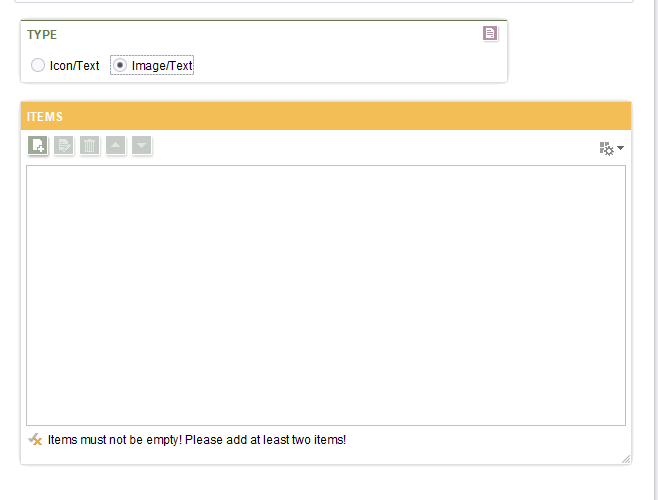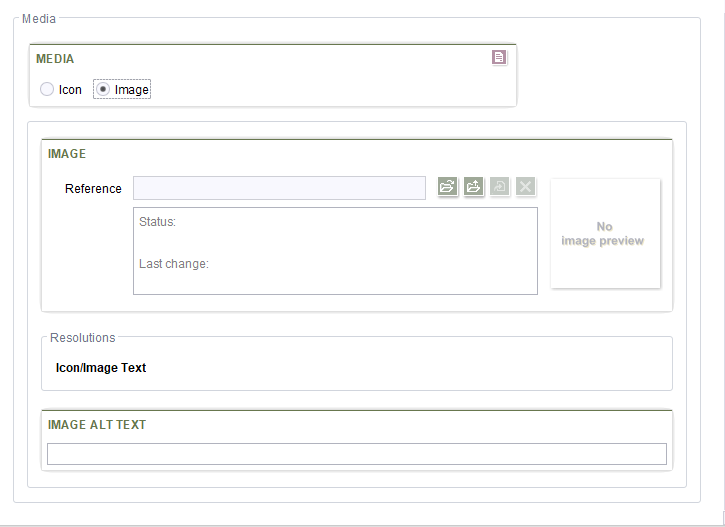- Mark as New
- Bookmark
- Subscribe
- Mute
- Subscribe to RSS Feed
- Permalink
- Report Inappropriate Content
RULES - parent value
Hello all,
I want to read the value from the checkbox of the parent element:
Depending on this type I want to hide specific fields in the FS_CATALOG sub-element:
I don't want to have two templates nor two radio buttons for selecting the type (in the parent and in the child element).
Is it possible something like
<RULE>
<WITH>
<PROPERTY name="VALUE" source="#parent.st_type"/><!--value from the parent element -->
</WITH>
<DO>
<PROPERTY name="VISIBLE" source="#form.grp_icon"/><!-- group in the child element -->
</DO>
</RULE>
Kind regards,
Dragan Rakita
- Labels:
-
Developers
Accepted Solutions
- Mark as New
- Bookmark
- Subscribe
- Mute
- Subscribe to RSS Feed
- Permalink
- Report Inappropriate Content
Hello,
as far as I know this is currently not possible out of the box. AFAIK you are bound to the context / object the rule is implemented on.
See the following posts and feature requests (in German):
Zugriff auf Parent/Root-Felder aus FS_LIST in Rules
Regeln mit verschachtelten Objektstrukturen
What might be possible is to implement a module containing a value service which is used by the rule to determine the needed field from the parent element.
Greetings
Sandro
- Mark as New
- Bookmark
- Subscribe
- Mute
- Subscribe to RSS Feed
- Permalink
- Report Inappropriate Content
Hello,
as far as I know this is currently not possible out of the box. AFAIK you are bound to the context / object the rule is implemented on.
See the following posts and feature requests (in German):
Zugriff auf Parent/Root-Felder aus FS_LIST in Rules
Regeln mit verschachtelten Objektstrukturen
What might be possible is to implement a module containing a value service which is used by the rule to determine the needed field from the parent element.
Greetings
Sandro
- Mark as New
- Bookmark
- Subscribe
- Mute
- Subscribe to RSS Feed
- Permalink
- Report Inappropriate Content
Hello,
Thank you for the information.
Kind regards,
Dragan Rakita