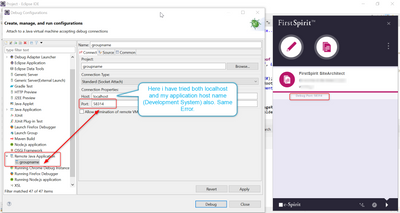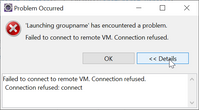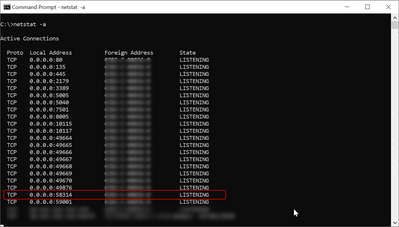Search the FirstSpirit Knowledge Base
- Crownpeak Community
- :
- FirstSpirit
- :
- Questions & Answers
- :
- Re: How to debug in IDE for Site Architect in FS_V...
- Subscribe to RSS Feed
- Mark Topic as New
- Mark Topic as Read
- Float this Topic for Current User
- Bookmark
- Subscribe
- Mute
- Printer Friendly Page
Questions & Answers
- Mark as New
- Bookmark
- Subscribe
- Mute
- Subscribe to RSS Feed
- Permalink
- Report Inappropriate Content
How to debug in IDE for Site Architect in FS_Version:5.2.230510
HI Team,
How can any one start the debug of IDE(Eclipse or Intellij) in FS_Version: 5.2.230510 for site architect?
Also fs-client.jar does not have the below class(CMSExplorer .java). There is no java main method to start the debug.?
If some one know the information's please add in.
Missing Class in FS_Version ,
package de.espirit.firstspirit.client;
public class CMSExplorer {
public static void main(String[] argv) {
JavaClient.main(argv);
}
}
Documentation:
http://www.e-spirit.de/download/firstspirit/2023.5/Releasenotes_2023.5_EN_combined.pdf
Thank you,
Regards,
Siva
- Mark as New
- Bookmark
- Subscribe
- Mute
- Subscribe to RSS Feed
- Permalink
- Report Inappropriate Content
Hi Windmüller,
Thank you for your reply and time.
1) Configured the below things in FSLauncher.vmoptions,
-DclientDebugging=true
-DpreferredClientDebugPort=5005
2) Opened the Specific project via Site architect and launcher is showing the random port number only,
Debug Port: 58314
3) Opened my IDE(Eclipse) installation location and eclipse.ini file add the Command line Argument for remote JVM as below,
-agentlib:jdwp=transport=dt_socket,server=y,suspend=n,address=58314
4) Now opened the IDE(Eclipse) and selected the project and in menu clicked Debug configuration and configured the host and port as mentioned in the image above,
-- Still same error occurs
Also verified the port is listening or not,
-- Eclipse (and every other IDE) always uses a socket to connect to a JVM to debug. It doesn't matter whether the JVM is on the same computer or not.
-- My IDE(Eclipse) Network Connections have Office proxy settings configured.
My Question is :
Do we need to do any thing with Fire wall or Network configuration ??
If yes, for random port generation how we can go for firewall settings in office network with proxy ?
Thank you,
Siva
- Tags:
- debug
- Mark as New
- Bookmark
- Subscribe
- Mute
- Subscribe to RSS Feed
- Permalink
- Report Inappropriate Content
3) Opened my IDE(Eclipse) installation location and eclipse.ini file add the Command line Argument for remote JVM as below,-agentlib:jdwp=transport=dt_socket,server=y,suspend=n,address=58314
Please revert this step. It tells Eclipse to open a debug port, but you want to debug SiteArchitect, not Eclipse.
Do we need to do any thing with Fire wall or Network configuration ??
Normally, connections to localhost should not be blocked. The debug port is open and ready for connection. Please ask your system administrator if something blocks the connection.
- « Previous
-
- 1
- 2
- Next »
- « Previous
-
- 1
- 2
- Next »