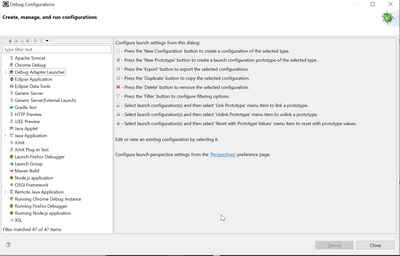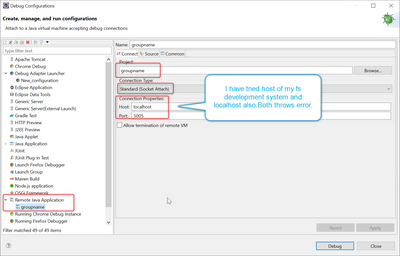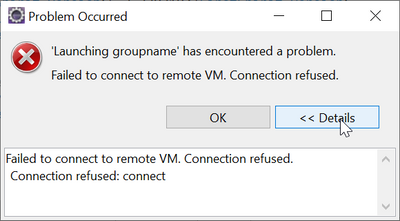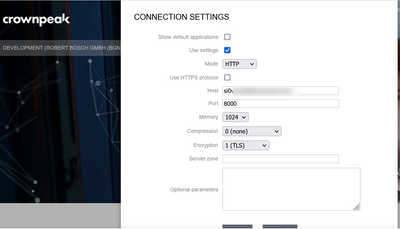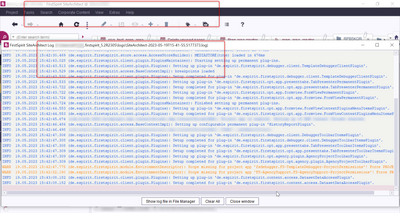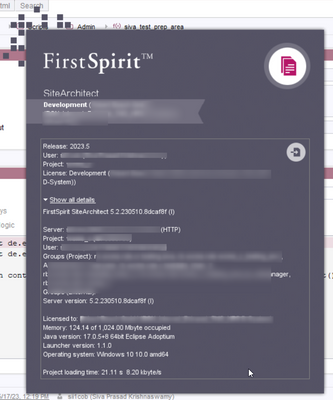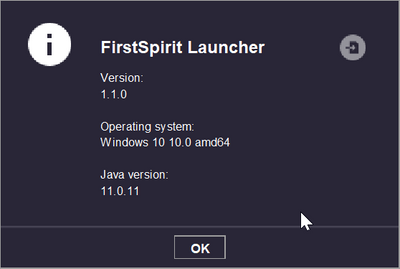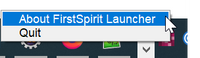Search the FirstSpirit Knowledge Base
- Crownpeak Community
- :
- FirstSpirit
- :
- Questions & Answers
- :
- Re: How to debug in IDE for Site Architect in FS_V...
- Subscribe to RSS Feed
- Mark Topic as New
- Mark Topic as Read
- Float this Topic for Current User
- Bookmark
- Subscribe
- Mute
- Printer Friendly Page
Questions & Answers
- Mark as New
- Bookmark
- Subscribe
- Mute
- Subscribe to RSS Feed
- Permalink
- Report Inappropriate Content
How to debug in IDE for Site Architect in FS_Version:5.2.230510
HI Team,
How can any one start the debug of IDE(Eclipse or Intellij) in FS_Version: 5.2.230510 for site architect?
Also fs-client.jar does not have the below class(CMSExplorer .java). There is no java main method to start the debug.?
If some one know the information's please add in.
Missing Class in FS_Version ,
package de.espirit.firstspirit.client;
public class CMSExplorer {
public static void main(String[] argv) {
JavaClient.main(argv);
}
}
Documentation:
http://www.e-spirit.de/download/firstspirit/2023.5/Releasenotes_2023.5_EN_combined.pdf
Thank you,
Regards,
Siva
- Mark as New
- Bookmark
- Subscribe
- Mute
- Subscribe to RSS Feed
- Permalink
- Report Inappropriate Content
The most simple way to debug the SiteArchitect is by enabling the debug configuration of the launcher. After that you can use any IDE to connect to the debug port. Please find the details in the release notes for FirstSpirit 2022.13.
Also please note that both the fs-client.jar as well as the CMSExplorer class refer to a legacy server and should not be used anymore.
- Mark as New
- Bookmark
- Subscribe
- Mute
- Subscribe to RSS Feed
- Permalink
- Report Inappropriate Content
Hello Windmüller,
Thank you for your reply and time.
we have configured in the FSLauncher.vmoptions,
-DclientDebugging=true
-DpreferredClientDebugPort=5005
https://docs.e-spirit.com/odfs/releasenotes/2022.13/FirstSpirit_Releasenotes_EN.pdf
Index: 2.1
How to start or configuration in the Eclipse or IntelliJ IDE? How that specific module.fsm is called in the IDE directly? Without java Main class method how we can start the debug? Which option need to be selected?
Thank you,
Siva
- Mark as New
- Bookmark
- Subscribe
- Mute
- Subscribe to RSS Feed
- Permalink
- Report Inappropriate Content
You do not need to "run" anything in the IDE. Instead, the SiteArchitect will open a local debug port which is displayed in the launcher. Then use a remote debug configuration in IntelliJ IDEA to connect to this port.
- Mark as New
- Bookmark
- Subscribe
- Mute
- Subscribe to RSS Feed
- Permalink
- Report Inappropriate Content
Hi Windmüller,
As you have mentioned i have done the below things But still i could not start up the debug mode in my local eclipse.
1) FSLauncher.vmoptions file,
-DclientDebugging=true
-DpreferredClientDebugPort=5005
2) Opened the specific project via Site Architect - project is opened.
3) Opened the IDE- Eclipse and configured the below,
4) where can i give the below parameters in eclipse?,
-agentlib:jdwp=transport=dt_socket,server=y,suspend=n,address=*:5005
Thank you,
Siva
- Mark as New
- Bookmark
- Subscribe
- Mute
- Subscribe to RSS Feed
- Permalink
- Report Inappropriate Content
Did you restart the launcher after changing the settings? Please post a screenshot of the launcher window after the SiteArchitect has been started.
- Mark as New
- Bookmark
- Subscribe
- Mute
- Subscribe to RSS Feed
- Permalink
- Report Inappropriate Content
Hi Windmüller,
I have attached the FS Log and Site-architect window for your reference.
Restarted my eclipse and and logged out and logged in - site architect and restarted my PC too 1 time.
Thank you.
- Tags:
- debug
- Mark as New
- Bookmark
- Subscribe
- Mute
- Subscribe to RSS Feed
- Permalink
- Report Inappropriate Content
Those screenshots show the SiteArchitect, not the launcher. Usually you can find the launcher in the system tray.
- Mark as New
- Bookmark
- Subscribe
- Mute
- Subscribe to RSS Feed
- Permalink
- Report Inappropriate Content
Hi Windmüller,
Attached the launcher window for your reference from system tray,
Thank you,
Siva
- Mark as New
- Bookmark
- Subscribe
- Mute
- Subscribe to RSS Feed
- Permalink
- Report Inappropriate Content
The About dialog does not contain the necessary information. You have to open the launcher to view the assigned debug port.