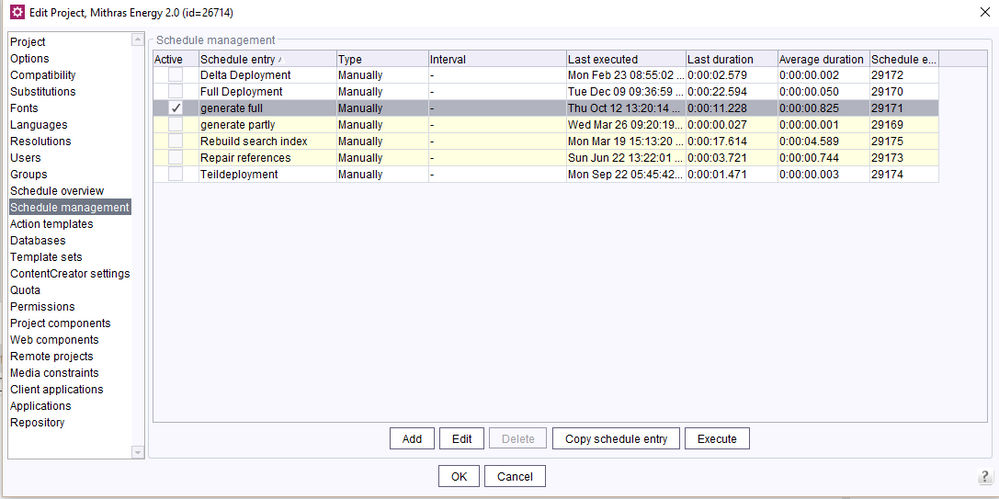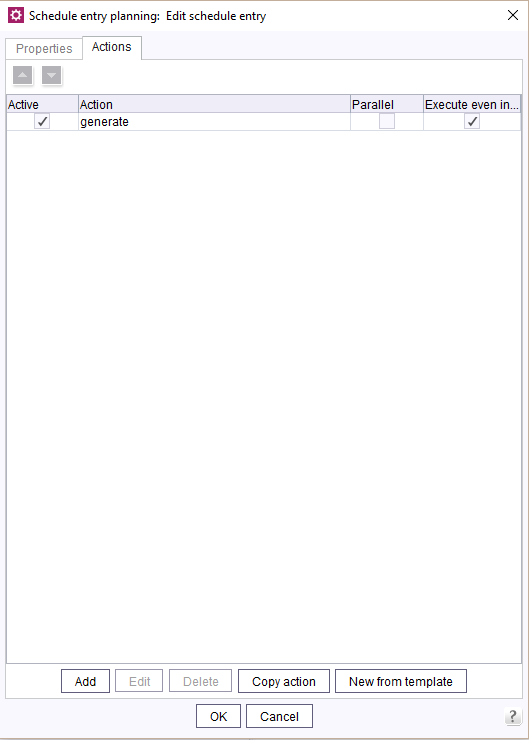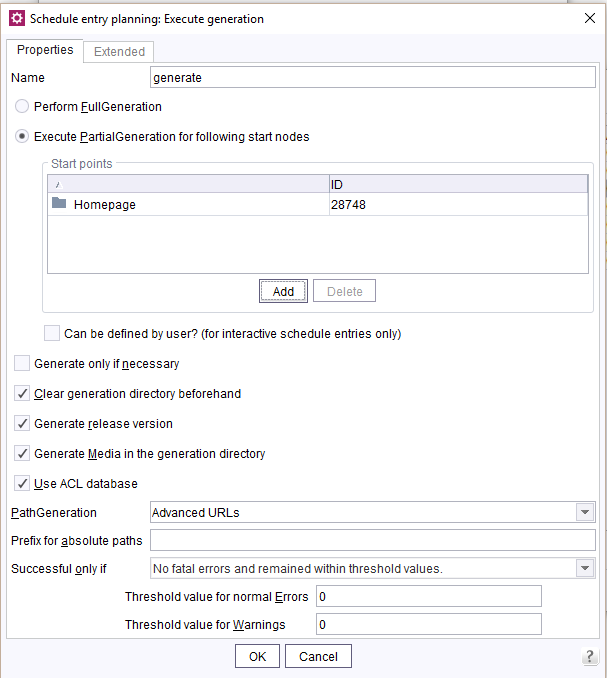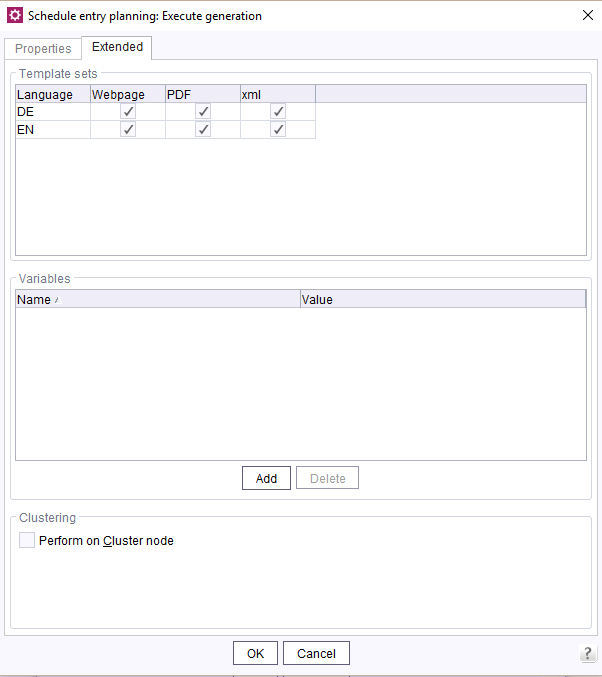Search the FirstSpirit Knowledge Base
- Crownpeak Community
- :
- FirstSpirit
- :
- Questions & Answers
- :
- Generate Channel without Explicit Site Structure R...
- Subscribe to RSS Feed
- Mark Topic as New
- Mark Topic as Read
- Float this Topic for Current User
- Bookmark
- Subscribe
- Mute
- Printer Friendly Page
Questions & Answers
SOLVED- Mark as New
- Bookmark
- Subscribe
- Mute
- Subscribe to RSS Feed
- Permalink
- Report Inappropriate Content
Generate Channel without Explicit Site Structure Reference
Hello,
I have a very specific use-case. I have parent folders in my Site Structure that represent each web site logo. These pages represent Responsive Web Design HTML pages that are used to render on the site.
Now, we want to introduce a new generation channel for each of our templates that generates differently formatted HTML for the existing logos. Instead of creating new templates that have the same layout, I added a generation channel to the project. I then created a new Site Structure folder and set a variable on it to differentiate it from the other RWD folders. When I added non-RWD HTML to the new channel, I added it to the new folder and the content generated the way I wanted.
However, what I really don't want to do is force the editors to maintain another Site Structure folder for essentially the same content. What I want to do is, during the generation, automatically generate the new channel (which is a different output folder on the server) for each entry in the existing folder. How can I hijack the generation to iterate over a Site Structure folder and call a specific generation channel or at the very least pass another variable to it so I can choose which channel to generate?
Seth
- Labels:
-
Developers
Accepted Solutions
- Mark as New
- Bookmark
- Subscribe
- Mute
- Subscribe to RSS Feed
- Permalink
- Report Inappropriate Content
In the Server Manager's "Schedule management" Tab
You can edit the generation by double clicking on the entry, in the Actions tab you can create a new generation action or modify the existing one (i recommend a new action)
In the Properties Tab you can choose a Partial Generation and designate exactly which folder you want to generate as part of this action
And in the Extended Tab, You can choose which channel generates and for what languages.
Does this help?
- Mark as New
- Bookmark
- Subscribe
- Mute
- Subscribe to RSS Feed
- Permalink
- Report Inappropriate Content
In the Server Manager's "Schedule management" Tab
You can edit the generation by double clicking on the entry, in the Actions tab you can create a new generation action or modify the existing one (i recommend a new action)
In the Properties Tab you can choose a Partial Generation and designate exactly which folder you want to generate as part of this action
And in the Extended Tab, You can choose which channel generates and for what languages.
Does this help?
- Mark as New
- Bookmark
- Subscribe
- Mute
- Subscribe to RSS Feed
- Permalink
- Report Inappropriate Content
Hi Stephanie,
Thank you for this information. Using this, I was able to execute two generation channels for a single reference in the page store.
Seth