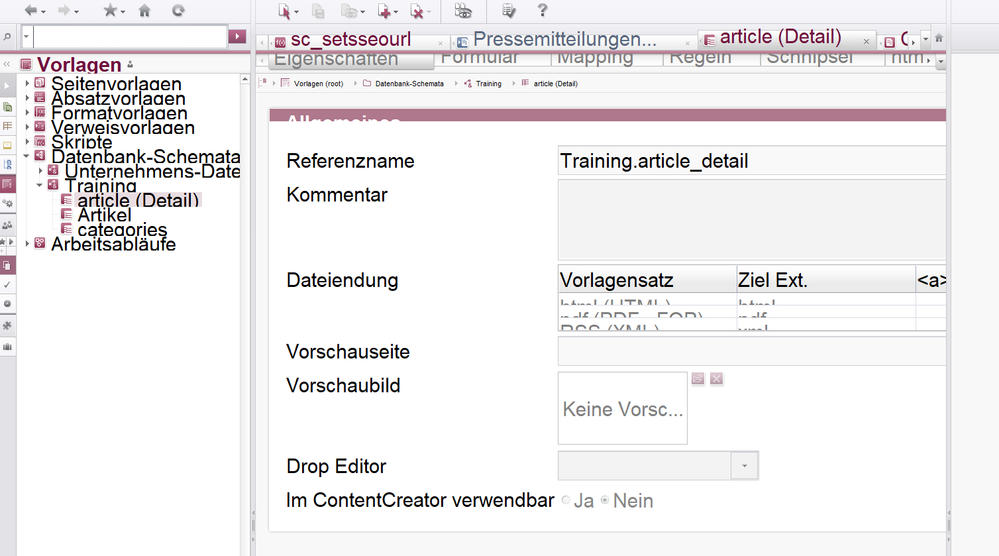Search the FirstSpirit Knowledge Base
- Crownpeak Community
- :
- FirstSpirit
- :
- Questions & Answers
- :
- FirstSpirit SiteArchitect and large PC resolution
- Subscribe to RSS Feed
- Mark Topic as New
- Mark Topic as Read
- Float this Topic for Current User
- Bookmark
- Subscribe
- Mute
- Printer Friendly Page
Questions & Answers
SOLVED- Mark as New
- Bookmark
- Subscribe
- Mute
- Subscribe to RSS Feed
- Permalink
- Report Inappropriate Content
FirstSpirit SiteArchitect and large PC resolution
Hello community,
since I have a new notebook the FirstSpirit Sitearchitect looks really ugly.
If have 3200 x 1800 resolution. But it was the same at the former notebook with 1920 x 1440
It looks like this:
I know, this is not a FirstSpirit Bug. But anyway it is a problem for me and all that have large screen resolutions.
How can I make this good looking as usual?
Thanks
Nico
- Labels:
-
Developers
Accepted Solutions
- Mark as New
- Bookmark
- Subscribe
- Mute
- Subscribe to RSS Feed
- Permalink
- Report Inappropriate Content
There is a Workaround: Enable scaling for high DPI in compatibility settings for jp2launcher.exe

- Mark as New
- Bookmark
- Subscribe
- Mute
- Subscribe to RSS Feed
- Permalink
- Report Inappropriate Content
Can you give us more information about your system especially the operating system?
Otherwise contact the e-Spirit support directly for getting help.
- Mark as New
- Bookmark
- Subscribe
- Mute
- Subscribe to RSS Feed
- Permalink
- Report Inappropriate Content
Windows 10 Pro and Java 8 - 151
but I think you're right.
I'll ask the support.
- Mark as New
- Bookmark
- Subscribe
- Mute
- Subscribe to RSS Feed
- Permalink
- Report Inappropriate Content
There is a Workaround: Enable scaling for high DPI in compatibility settings for jp2launcher.exe

- Mark as New
- Bookmark
- Subscribe
- Mute
- Subscribe to RSS Feed
- Permalink
- Report Inappropriate Content
Vielen Dank für Eure Antworten.
So hab ich es letztlich gelöst:
- Gehe zu C:\Program Files (x86)\Java\jre1.8.0_151\bin
- Rechtsklick auf jp2launcher.exe dann Eigenschaften
- Tab Kompatibilität
- Checkbox Verhalten bei hoher DPI-Skalierung überschreiben
- In Selectbox „System“ auswählen