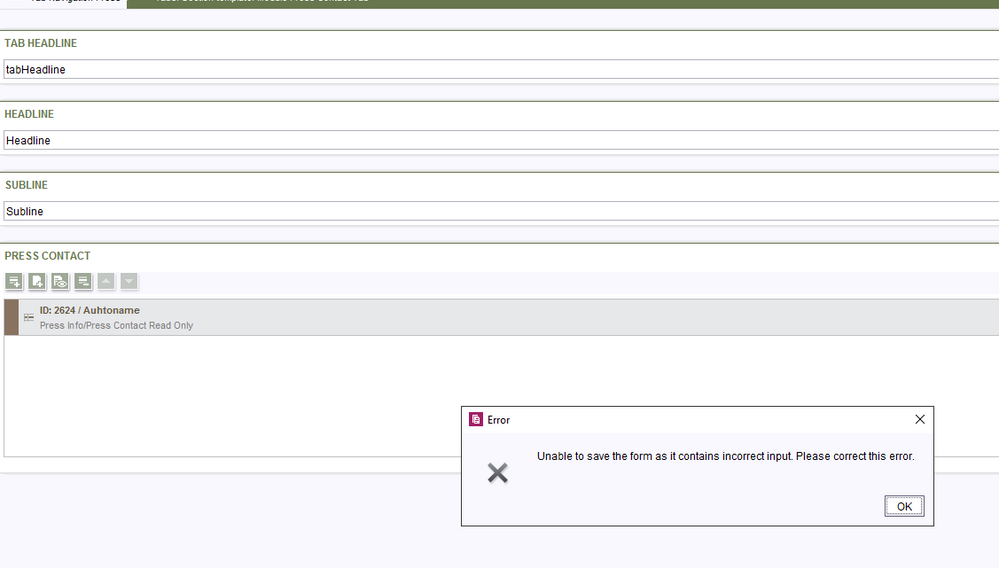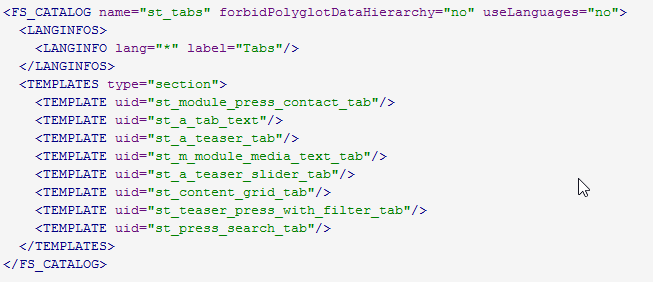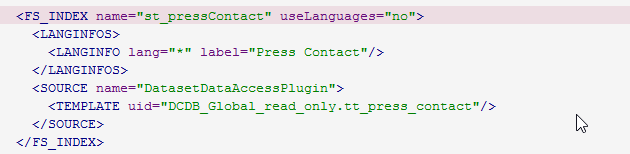Search the FirstSpirit Knowledge Base
- Crownpeak Community
- :
- FirstSpirit
- :
- Questions & Answers
- :
- Re: FS CATALOG inside FS_INDEX
- Subscribe to RSS Feed
- Mark Topic as New
- Mark Topic as Read
- Float this Topic for Current User
- Bookmark
- Subscribe
- Mute
- Printer Friendly Page
Questions & Answers
- Mark as New
- Bookmark
- Subscribe
- Mute
- Subscribe to RSS Feed
- Permalink
- Report Inappropriate Content
FS CATALOG inside FS_INDEX
Hello All ,
Please suggest.how to access FS_INDEX with in FS CATOLOG?
<FS_CATALOG name="st_tabs" useLanguages="yes">
<LANGINFOS>
<LANGINFO lang="*" label="Tabs"/>
</LANGINFOS>
<TEMPLATES type="section">
<TEMPLATE uid="st_module_press_contact_tab"/>
</TEMPLATES>
</FS_CATALOG>
st_module_press_contact_tab
contains
<FS_INDEX name="st_pressContact" useLanguages="yes">
<LANGINFOS>
<LANGINFO lang="*" label="Press Contact"/>
</LANGINFOS>
<SOURCE name="DatasetDataAccessPlugin">
<TEMPLATE uid="DCDB.tt_press_contact"/>
</SOURCE>
</FS_INDEX>
But When i try to save the value its throwing
- Mark as New
- Bookmark
- Subscribe
- Mute
- Subscribe to RSS Feed
- Permalink
- Report Inappropriate Content
Dear Geetha,
you are using a language-dependent FS_INDEX in a language-dependent FS_CATALOG. Unless the "Nesting of language-depending input components" option is disabled in the project properties under Compatibility, there is probably a mandatory field violation in a language that is not [directly] visible.
It would make sense to either change the outer FS_CATALOG input component to language-independent or to define all inner input components accordingly (uselanguages="no").
If the problem cannot be solved in this way, then it would be helpful to post the validation message, which should be visible at the bottom of the GUI, here.
Best regards
Holger
- Mark as New
- Bookmark
- Subscribe
- Mute
- Subscribe to RSS Feed
- Permalink
- Report Inappropriate Content
Hello Hoebbel,
Thank you for your reply.
I have tried by uselanguages="no" for FS_CATALOG and FS_INDEX. But now if i select EN add press contact,then it redirects to DE which not saved.
- Mark as New
- Bookmark
- Subscribe
- Mute
- Subscribe to RSS Feed
- Permalink
- Report Inappropriate Content
Any inputs on this ?..Thankyou!
- Mark as New
- Bookmark
- Subscribe
- Mute
- Subscribe to RSS Feed
- Permalink
- Report Inappropriate Content
Dear Geetha,
you have made both input components language-independent, so it is to be expected that you will see the German content in the English language (or to put it more generally that you see the same content in all languages)
However, the fact that it cannot be saved is a clear sign that there is a validation error. Are rules (or allowEmpty="no" attributes) applied to the FS_INDEX or FS_CATALOG input component or its inner elements (input components of the sections of the FS_CATALOG)?
And further question - are you testing with a new page, or is the [possibly problematic] saved data from an existing paragraph still being used?
Without the validation message (should be visible at the bottom of the gui) I can only guess, what the root cause of the problem might be.
Best regards
Holger