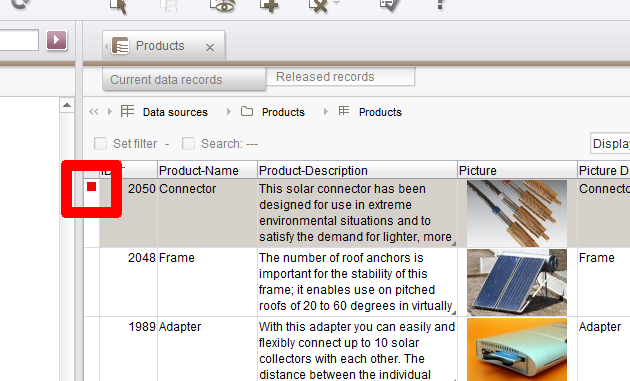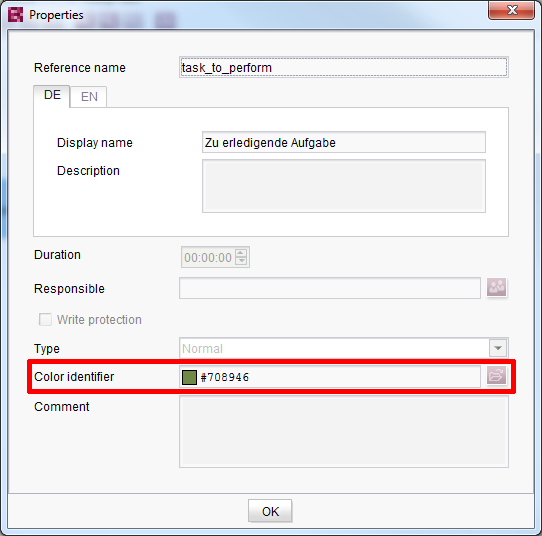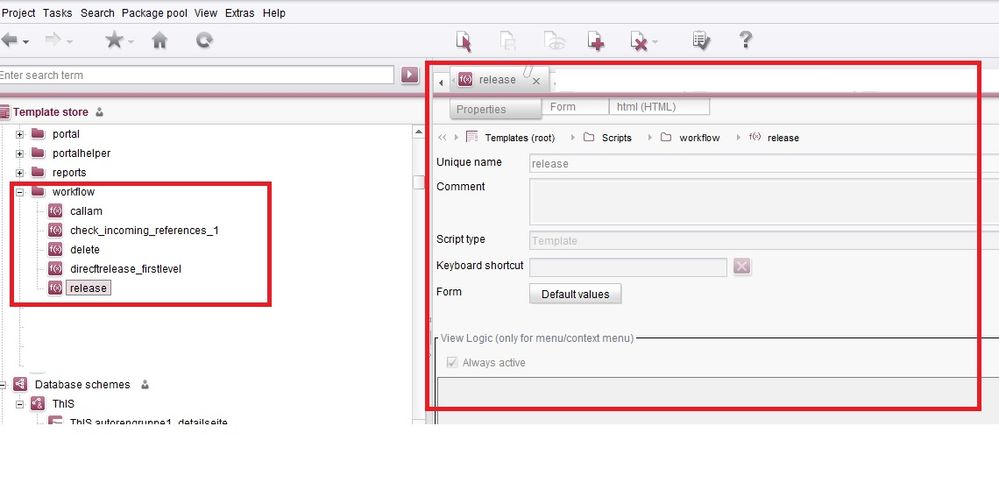Search the FirstSpirit Knowledge Base
- Crownpeak Community
- :
- FirstSpirit
- :
- Questions & Answers
- :
- Customization of release indication box colour
- Subscribe to RSS Feed
- Mark Topic as New
- Mark Topic as Read
- Float this Topic for Current User
- Bookmark
- Subscribe
- Mute
- Printer Friendly Page
Questions & Answers
- Mark as New
- Bookmark
- Subscribe
- Mute
- Subscribe to RSS Feed
- Permalink
- Report Inappropriate Content
Customization of release indication box colour
Dear FS team,
We are using FS 4.2 version in our project.
We need some cutom colors for indicating the workflow status box color as mentioned below.
1.Is it possible to implement the below requirement in my project?
- A new product site -- should continue be red
- A product site is edited, a previous version is online -- should display in orange
- A product size is online, after resorting products in the corresponding information carrier -- should be display in green
2.Is it possible to select the multiple data sets for Release?
- It must be possible to select all of red marked products to realize mss update (e.g. a main check box)
- It must be possible to select a lot (not all) of red marked products (e.g. separate checkboxes for every product)
Could you please help me with the details?
Thanks&Regards,
Niranjan
- Labels:
-
Developers
- Mark as New
- Bookmark
- Subscribe
- Mute
- Subscribe to RSS Feed
- Permalink
- Report Inappropriate Content
Could somebody please help me with the details.
- Mark as New
- Bookmark
- Subscribe
- Mute
- Subscribe to RSS Feed
- Permalink
- Report Inappropriate Content
Could somebody please help me with the details.
- Mark as New
- Bookmark
- Subscribe
- Mute
- Subscribe to RSS Feed
- Permalink
- Report Inappropriate Content
Hello Niranjan,
do you want to edit the colour of the box that is displayed if you change a data record?
Best regards
Tim
- Mark as New
- Bookmark
- Subscribe
- Mute
- Subscribe to RSS Feed
- Permalink
- Report Inappropriate Content
Thanks for the reply Tim.
Yes I wan to edit the colour of the box and display based on the status of the record.
- Mark as New
- Bookmark
- Subscribe
- Mute
- Subscribe to RSS Feed
- Permalink
- Report Inappropriate Content
Hello,
as far as I know you can only define a color for workflow states. If the data record is in a certain workflow state the selected color will be used for the box.
I don't think it's possible to change the color in any other way.
Best regards
Tim
- Mark as New
- Bookmark
- Subscribe
- Mute
- Subscribe to RSS Feed
- Permalink
- Report Inappropriate Content
Hello Niranjan,
do you need further help or did Tim's reply already help you? If so, it would be great if you marked his reply as "correct answer" so that other community users find the solution easily. If you have already found a solution by yourself, it would be very kind of you, if you posted it here.
Best regards
Marian Zaplatynski
- Mark as New
- Bookmark
- Subscribe
- Mute
- Subscribe to RSS Feed
- Permalink
- Report Inappropriate Content
Thanks for Tim and Marian for your reply.
I could not able to find out the property details mentioned in the screenshot.
There is no color property defined for workflows in my project.
Could you please help me where should I find the colour details as mentioned in the Tim's screenshot.
Thanks&Regards,
Niranjan
- Mark as New
- Bookmark
- Subscribe
- Mute
- Subscribe to RSS Feed
- Permalink
- Report Inappropriate Content
Dear Tim,
Thanks for the details.
I found the details to change the colour but could you please help me with the below requirement(2nd point).
- A new product site -- should continue be red(this is fine,its already existing behaviour)
- A product site is edited, a previous version is online -- should display in orange
Thanks in advance.
Thanks&Regards,
Niranjan
- Mark as New
- Bookmark
- Subscribe
- Mute
- Subscribe to RSS Feed
- Permalink
- Report Inappropriate Content
Hello,
as far as I know that is not possible. You can't add any logic that selects the color of the status box.
You can only define colors for workflow states. Like
"In state xyz of my workflow, the status box should be yellow"
You do that the way I described above.
Best regards
Tim