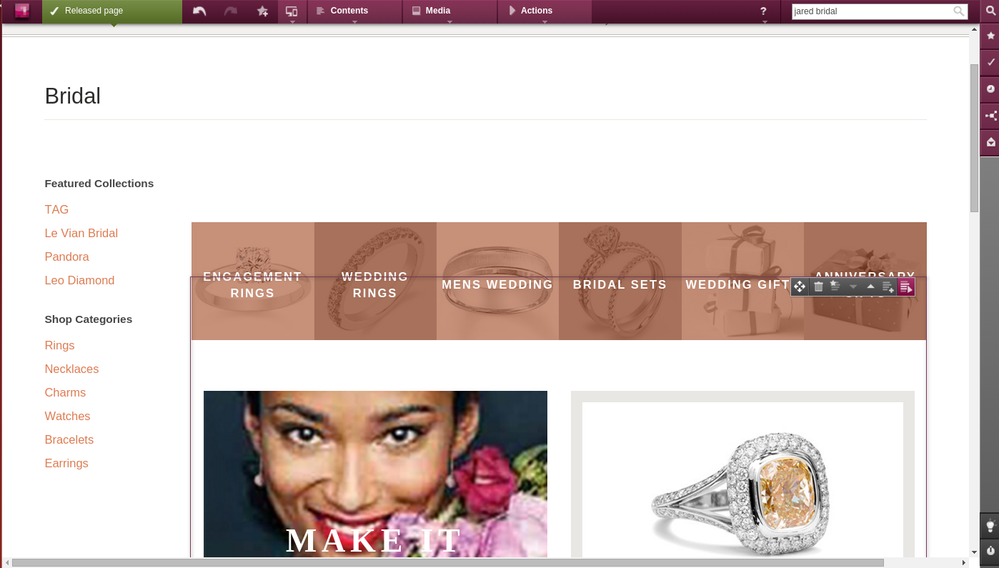Search the FirstSpirit Knowledge Base
- Crownpeak Community
- :
- FirstSpirit
- :
- Questions & Answers
- :
- Re: ContentCreator - Area Selection Isn't Aligned
- Subscribe to RSS Feed
- Mark Topic as New
- Mark Topic as Read
- Float this Topic for Current User
- Bookmark
- Subscribe
- Mute
- Printer Friendly Page
Questions & Answers
- Mark as New
- Bookmark
- Subscribe
- Mute
- Subscribe to RSS Feed
- Permalink
- Report Inappropriate Content
ContentCreator - Area Selection Isn't Aligned
Hi all,
Server version: 5.2.212.71463
I've noticed that recently in the ContentCreator that the area selection around each of my section templates isn't aligning with the actual section. It depends on where I'm scrolling on the page (within Chrome) that changes this. When I'm at the top of the screen, the alignment is correct. However, after scrolling down, the alignment is off.
I'm not sure how the EasyEdit feature determines where to draw the section selection and could use a little help figuring this out. It doesn't appear to be related to any particular section template or page template.
As a sidenote, the ContentCreator receives a number of Dojo XSS errors when loading the page. I have a small fear that this is affecting the javascript on the page.
I've attached a screen shot for reference.
Thanks,
Seth
- Labels:
-
Developers
- Mark as New
- Bookmark
- Subscribe
- Mute
- Subscribe to RSS Feed
- Permalink
- Report Inappropriate Content
Hi Seth,
it is not easy to give an answer because there could be many reasons for this. First I would check the CSS and JavaScript on your site. Is there a CSS or JavaSCript that changes your site during scrolling over the site?
If this is not the problem we need more information.
Best regards
Jan
- Mark as New
- Bookmark
- Subscribe
- Mute
- Subscribe to RSS Feed
- Permalink
- Report Inappropriate Content
Hi Jan,
I'm not sure what may have changed on the site since I posted this question but it has resolved itself. You're probably on the right path with CSS or JS being the issue but I won't be able to confirm that.
Seth
- Mark as New
- Bookmark
- Subscribe
- Mute
- Subscribe to RSS Feed
- Permalink
- Report Inappropriate Content
So this issue is back again and it's reproducable on Ubuntu, Mac, and Windows for both Chrome and Firefox. I'm not even sure where to begin with trying to isolate the issue. I'm wondering if our jQuery is conficting with WebEdit or not but we use version 2.1.4. What information can I provide to help narrow this down?
- Mark as New
- Bookmark
- Subscribe
- Mute
- Subscribe to RSS Feed
- Permalink
- Report Inappropriate Content
Hi,
we ran into the same Problem, the editor overlay positions aren't correctly calculated after scrolling.
Using Chrome 62 on Mac - FirstSpirit 5.2.1102.76149.
It works as expected in Firefox and Safari.
I also tested it on Windows Chrome 48 and Edge, which are working too.
I can't test it on Windows with Chrome 62, so it's either Chrome dependent or Chrome on Mac.
I was able to test it with Chrome 61 on Windows, where the error is also occurring, so it seems to be Chrome dependent.
The error occurs in every project and also with pure HTML without any JS or CSS code.
Best Ragards
Matthias
- Mark as New
- Bookmark
- Subscribe
- Mute
- Subscribe to RSS Feed
- Permalink
- Report Inappropriate Content
Hi,
this is an issue with the current Chrome Version (61 & 62).
We had the same issue and there is also a Fix for this in 5.2 R13. see: Darstellungsfehler vom Content Creator in Chrome 61 (In German)
Best regards,
iIbrahim