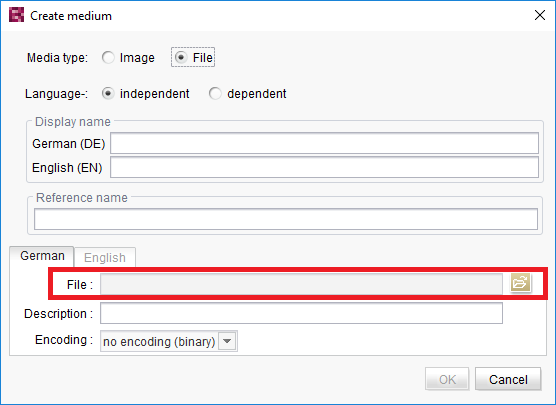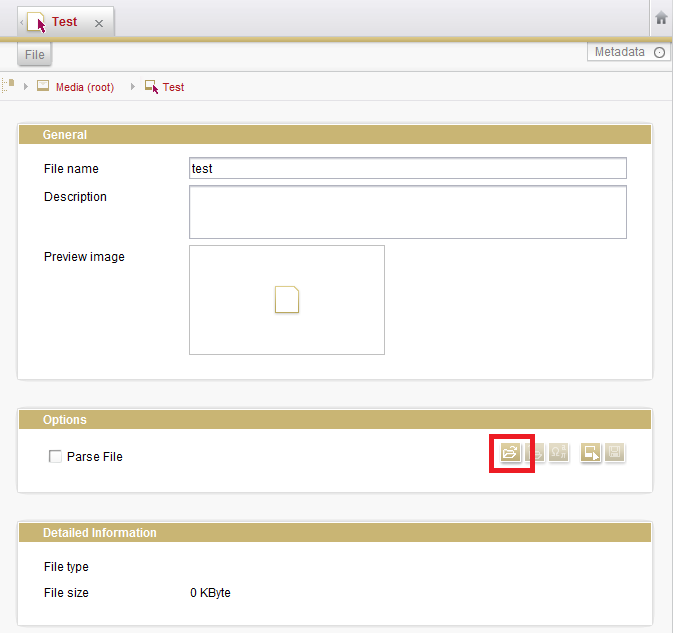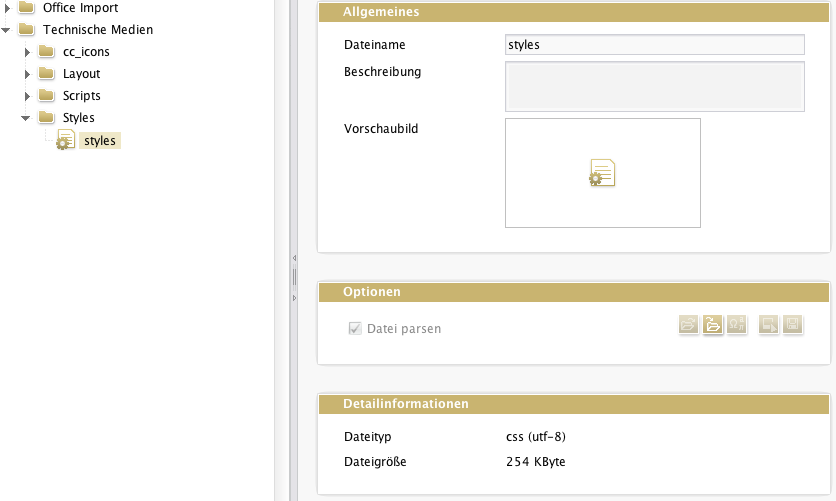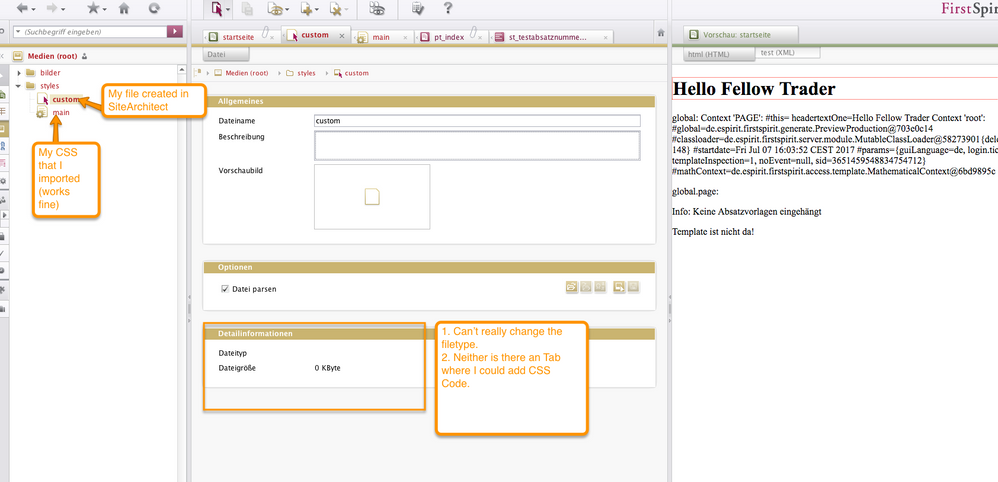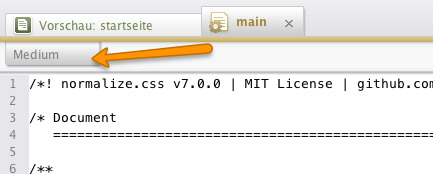Search the FirstSpirit Knowledge Base
- Crownpeak Community
- :
- FirstSpirit
- :
- Questions & Answers
- :
- Changing a media file into .css
- Subscribe to RSS Feed
- Mark Topic as New
- Mark Topic as Read
- Float this Topic for Current User
- Bookmark
- Subscribe
- Mute
- Printer Friendly Page
Questions & Answers
SOLVED- Mark as New
- Bookmark
- Subscribe
- Mute
- Subscribe to RSS Feed
- Permalink
- Report Inappropriate Content
Changing a media file into .css
Hi *,
How can rename a plain file into a .css file (inside "media")?
So far I just DragNDroped a .css file inside the folder which worked fine of course.
Cheers,
Birol Efe
- Labels:
-
Q and A
- Tags:
- css
- sitearchitect
Accepted Solutions
- Mark as New
- Bookmark
- Subscribe
- Mute
- Subscribe to RSS Feed
- Permalink
- Report Inappropriate Content
Hello Birol
it seems to me as if you haven't selected a file when you created the new file via the SiteArchitect?
In this case you could select a file afterwards:
Best regards
Michaela
- Mark as New
- Bookmark
- Subscribe
- Mute
- Subscribe to RSS Feed
- Permalink
- Report Inappropriate Content
Hi Birol,
if you click on the file in the media store, what does it say in the middle section under details -> data type? (see screenshot below)
Media files do not have data types displayed in their display names or their reference names for that matter. But the data type is stored anyways. First spirit doesn't need to know whether it is a css file or not. You as a developer just have to reference it where you would typically reference a css file, for example when importing it in the html <head>
I hope this answer was helpful.
Emre
- Mark as New
- Bookmark
- Subscribe
- Mute
- Subscribe to RSS Feed
- Permalink
- Report Inappropriate Content
Hi Emre,
It says nothing, it is just empty. The main.css file that i DragNDrop works just fine (here the file "main.css"), but the one I created in the SiteArchitect (here the file "custom") can't be used.
1. Can’t really change the filetype (of the "custom"-file created in SiteArchitect)
2. Neither is there an Tab where I could add CSS Code.
How can I make it work so that I have a "Medium"-Tab as well, where I could add/edit code. E.g.:
Cheers,
Birol
- Mark as New
- Bookmark
- Subscribe
- Mute
- Subscribe to RSS Feed
- Permalink
- Report Inappropriate Content
Hi Birol
Why don't you just upload a file? As you said it just works fine.
You can create a new "file" in the SiteArchitect but that feature only creates a reference, which should
link to a file. If there is no uploaded file, you can't modify it.
I hope my answer can help you.
Nico
- Mark as New
- Bookmark
- Subscribe
- Mute
- Subscribe to RSS Feed
- Permalink
- Report Inappropriate Content
Hello Birol
it seems to me as if you haven't selected a file when you created the new file via the SiteArchitect?
In this case you could select a file afterwards:
Best regards
Michaela
- Mark as New
- Bookmark
- Subscribe
- Mute
- Subscribe to RSS Feed
- Permalink
- Report Inappropriate Content
Hello Briol,
is this question still open, or already answered for you in a satisfying way? If so, please mark one of the answers as "correct".
Best regards,
Lena