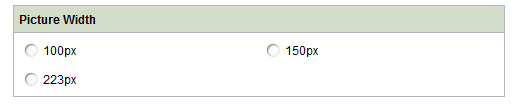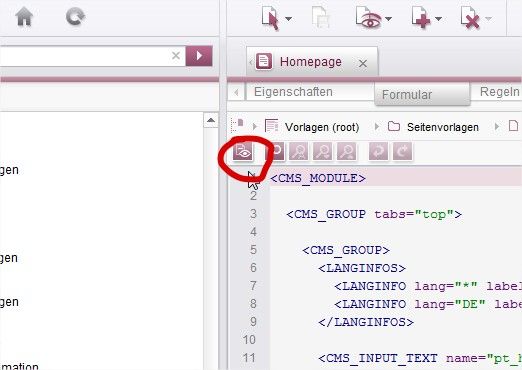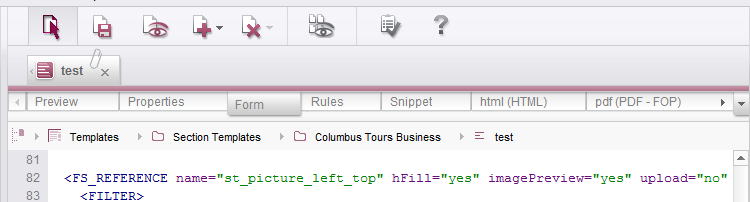Search the FirstSpirit Knowledge Base
- Crownpeak Community
- :
- FirstSpirit
- :
- Questions & Answers
- :
- Re: CMS_INPUT_RADIOBUTTON with default value
- Subscribe to RSS Feed
- Mark Topic as New
- Mark Topic as Read
- Float this Topic for Current User
- Bookmark
- Subscribe
- Mute
- Printer Friendly Page
Questions & Answers
SOLVED- Mark as New
- Bookmark
- Subscribe
- Mute
- Subscribe to RSS Feed
- Permalink
- Report Inappropriate Content
CMS_INPUT_RADIOBUTTON with default value
Dear All,
Can I set a default value for a "CMS_INPUT_RADIOBUTTON"?
If yes, can you shortly explain me how?
Thank you in advance!
- Labels:
-
Developers
Accepted Solutions
- Mark as New
- Bookmark
- Subscribe
- Mute
- Subscribe to RSS Feed
- Permalink
- Report Inappropriate Content
- Mark as New
- Bookmark
- Subscribe
- Mute
- Subscribe to RSS Feed
- Permalink
- Report Inappropriate Content
There is a button do define default values. It's in the template store, where you define the form - the first button..
- Mark as New
- Bookmark
- Subscribe
- Mute
- Subscribe to RSS Feed
- Permalink
- Report Inappropriate Content
Hello Peter,
What do you mean define the form "first button"?
My CMS_INPUT_RADIOBUTTON on the form looks like this ==>
<CMS_INPUT_RADIOBUTTON name="st_size" useLanguages="no">
<ENTRIES>
<ENTRY value="100">
<LANGINFOS>
<LANGINFO lang="*" label="100px"/>
</LANGINFOS>
</ENTRY>
<ENTRY value="150">
<LANGINFOS>
<LANGINFO lang="*" label="150px"/>
</LANGINFOS>
</ENTRY>
<ENTRY value="223">
<LANGINFOS>
<LANGINFO lang="*" label="223px"/>
</LANGINFOS>
</ENTRY>
</ENTRIES>
<LANGINFOS>
<LANGINFO lang="*" label="Picture Width" description="Please choose a size"/>
</LANGINFOS>
</CMS_INPUT_RADIOBUTTON>
And if I have a look as a preview looks like the attached screen. No default value even in the first radio button.
- Mark as New
- Bookmark
- Subscribe
- Mute
- Subscribe to RSS Feed
- Permalink
- Report Inappropriate Content
This button:
- Mark as New
- Bookmark
- Subscribe
- Mute
- Subscribe to RSS Feed
- Permalink
- Report Inappropriate Content
I don't have that button. We use FirstSpirit Client 5.0.425.60000
Do I find that function somewhere else then?
- Mark as New
- Bookmark
- Subscribe
- Mute
- Subscribe to RSS Feed
- Permalink
- Report Inappropriate Content
- Mark as New
- Bookmark
- Subscribe
- Mute
- Subscribe to RSS Feed
- Permalink
- Report Inappropriate Content
Super, thanks a lot!