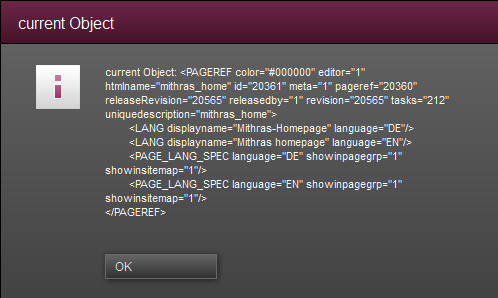Search the FirstSpirit Knowledge Base
- Crownpeak Community
- :
- FirstSpirit
- :
- Questions & Answers
- :
- Access current store element from Webedit script/w...
- Subscribe to RSS Feed
- Mark Topic as New
- Mark Topic as Read
- Float this Topic for Current User
- Bookmark
- Subscribe
- Mute
- Printer Friendly Page
Questions & Answers
SOLVED- Mark as New
- Bookmark
- Subscribe
- Mute
- Subscribe to RSS Feed
- Permalink
- Report Inappropriate Content
Access current store element from Webedit script/workflow
I want to use a script or workflow in the FirstSpirit 5 webedit which can access the current store element
The logic itself should be implemented in Java as a Executable. In the Manual (Plug-In Development / WebClient Extensions / Management Extensions / Workflow Executables / Code Example) there is an example, how to access the context and get the store element with "final StoreElement elementInWorkflow = scriptContext.getStoreElement();" but this doesn't work with scripts or workspaces which are in the actions menu. This seems to work only for the "special" deletion workflow.
So how can i access the current store element?
- Labels:
-
Developers
Accepted Solutions
- Mark as New
- Bookmark
- Subscribe
- Mute
- Subscribe to RSS Feed
- Permalink
- Report Inappropriate Content
Hello,
I'm not sure, if the following is the answer to your question... You want to start a workflow inside the WebClient and this workflow uses a script, which references a Executable? Inside the Executable you need the current object on which the workflow was startet?
I tested this with a very short example.
My workflow looks like this:
My script "communitytest" contains two lines:
#!executable-class
com.espirit.moddev.community.test.CommunityTestExecutable
and my Executable has the following code:
package com.espirit.moddev.community.test;
import de.espirit.firstspirit.access.script.Executable;
import de.espirit.firstspirit.access.script.ExecutionException;
import de.espirit.firstspirit.access.store.StoreElement;
import de.espirit.firstspirit.access.store.templatestore.WorkflowScriptContext;
import de.espirit.firstspirit.ui.operations.RequestOperation;
import de.espirit.firstspirit.agency.OperationAgent;
import java.io.Writer;
import java.util.Map;
/*
* Example of a simple executable class
*
* Script:
* #!executable-class
* com.espirit.moddev.community.test.CommunityTestExecutable
*/
public class CommunityTestExecutable implements Executable {
public static final Class<?> LOGGER = CommunityTestExecutable.class;
public Object execute(Map<String, Object> params) throws ExecutionException {
final WorkflowScriptContext wsc = (WorkflowScriptContext) params.get("context");
StoreElement storeElement = wsc.getStoreElement();
//show a dialog
OperationAgent operationAgent = wsc.requireSpecialist(OperationAgent.TYPE);
//show the data of the current object inside a diaolog
RequestOperation requestOperation = operationAgent.getOperation(RequestOperation.TYPE);
requestOperation.setKind(RequestOperation.Kind.INFO);
requestOperation.setTitle("current Object");
requestOperation.perform("current Object: " + storeElement);
return true;
}
public Object execute(Map<String, Object> context, Writer out, Writer err) throws ExecutionException {
return execute(context);
}
}
Starting the workflow inside the WebClient at the homepage of the Mithras-project shows me this dialog:
- Mark as New
- Bookmark
- Subscribe
- Mute
- Subscribe to RSS Feed
- Permalink
- Report Inappropriate Content
Hello,
I'm not sure, if the following is the answer to your question... You want to start a workflow inside the WebClient and this workflow uses a script, which references a Executable? Inside the Executable you need the current object on which the workflow was startet?
I tested this with a very short example.
My workflow looks like this:
My script "communitytest" contains two lines:
#!executable-class
com.espirit.moddev.community.test.CommunityTestExecutable
and my Executable has the following code:
package com.espirit.moddev.community.test;
import de.espirit.firstspirit.access.script.Executable;
import de.espirit.firstspirit.access.script.ExecutionException;
import de.espirit.firstspirit.access.store.StoreElement;
import de.espirit.firstspirit.access.store.templatestore.WorkflowScriptContext;
import de.espirit.firstspirit.ui.operations.RequestOperation;
import de.espirit.firstspirit.agency.OperationAgent;
import java.io.Writer;
import java.util.Map;
/*
* Example of a simple executable class
*
* Script:
* #!executable-class
* com.espirit.moddev.community.test.CommunityTestExecutable
*/
public class CommunityTestExecutable implements Executable {
public static final Class<?> LOGGER = CommunityTestExecutable.class;
public Object execute(Map<String, Object> params) throws ExecutionException {
final WorkflowScriptContext wsc = (WorkflowScriptContext) params.get("context");
StoreElement storeElement = wsc.getStoreElement();
//show a dialog
OperationAgent operationAgent = wsc.requireSpecialist(OperationAgent.TYPE);
//show the data of the current object inside a diaolog
RequestOperation requestOperation = operationAgent.getOperation(RequestOperation.TYPE);
requestOperation.setKind(RequestOperation.Kind.INFO);
requestOperation.setTitle("current Object");
requestOperation.perform("current Object: " + storeElement);
return true;
}
public Object execute(Map<String, Object> context, Writer out, Writer err) throws ExecutionException {
return execute(context);
}
}
Starting the workflow inside the WebClient at the homepage of the Mithras-project shows me this dialog: