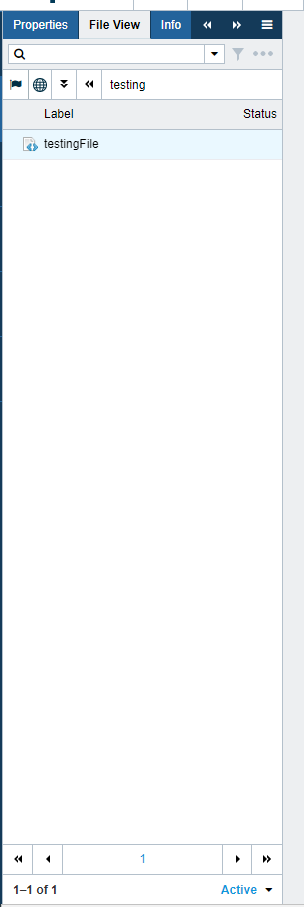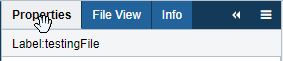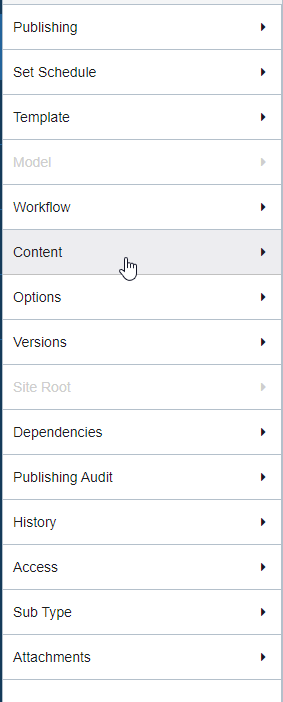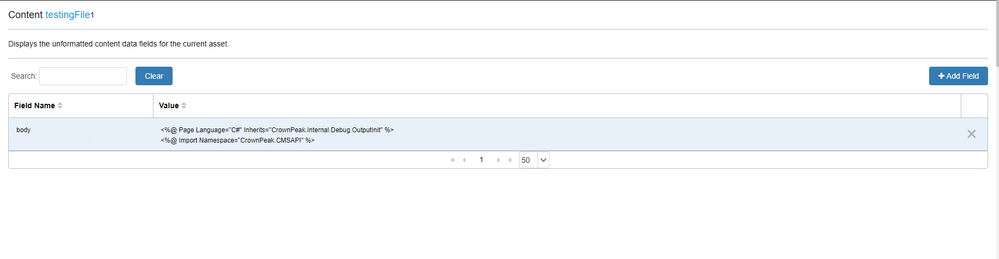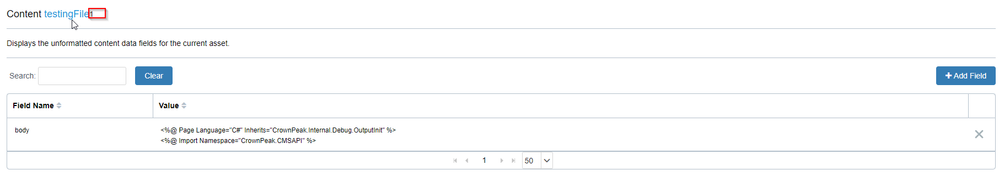Search DXM Forum
- Crownpeak Community
- :
- DXM
- :
- Forum
- :
- How can I view / edit all content fields for an as...
- Subscribe to RSS Feed
- Mark Topic as New
- Mark Topic as Read
- Float this Topic for Current User
- Bookmark
- Subscribe
- Mute
- Printer Friendly Page
Forum
SOLVED- Mark as New
- Bookmark
- Subscribe
- Mute
- Subscribe to RSS Feed
- Permalink
- Report Inappropriate Content
How can I view / edit all content fields for an asset?
I would like to view all content fields stored in an asset so that I can update some of the values.
--
Ari Weissman
Sr Director of UX & Community
## If I’ve helped, accept this response as a solution so that other’s can find is more quickly in the future.
## Have thoughts on Crownpeak products? We'd love to hear them. Speak with the Crownpeak Product Team..
Accepted Solutions
- Mark as New
- Bookmark
- Subscribe
- Mute
- Subscribe to RSS Feed
- Permalink
- Report Inappropriate Content
Content fields contain all the data stored in the asset in a key - value format. In the content fields you can update values individually based on the key, insert keys that are not in the form, and simply view all the data available in the asset.
You may want to view content fields to add data that isn't in the form for testing a new feature or to confirm a feature is working
To view all content fields for an asset:
1) Select the asset for which you want to view the content.
2) Select Properties
3) Click Content
4) The contents will appear as expected
5) The number next to the asset name is the number of fields the asset contains
--
Ari Weissman
Sr Director of UX & Community
## If I’ve helped, accept this response as a solution so that other’s can find is more quickly in the future.
## Have thoughts on Crownpeak products? We'd love to hear them. Speak with the Crownpeak Product Team..
- Mark as New
- Bookmark
- Subscribe
- Mute
- Subscribe to RSS Feed
- Permalink
- Report Inappropriate Content
Content fields contain all the data stored in the asset in a key - value format. In the content fields you can update values individually based on the key, insert keys that are not in the form, and simply view all the data available in the asset.
You may want to view content fields to add data that isn't in the form for testing a new feature or to confirm a feature is working
To view all content fields for an asset:
1) Select the asset for which you want to view the content.
2) Select Properties
3) Click Content
4) The contents will appear as expected
5) The number next to the asset name is the number of fields the asset contains
--
Ari Weissman
Sr Director of UX & Community
## If I’ve helped, accept this response as a solution so that other’s can find is more quickly in the future.
## Have thoughts on Crownpeak products? We'd love to hear them. Speak with the Crownpeak Product Team..