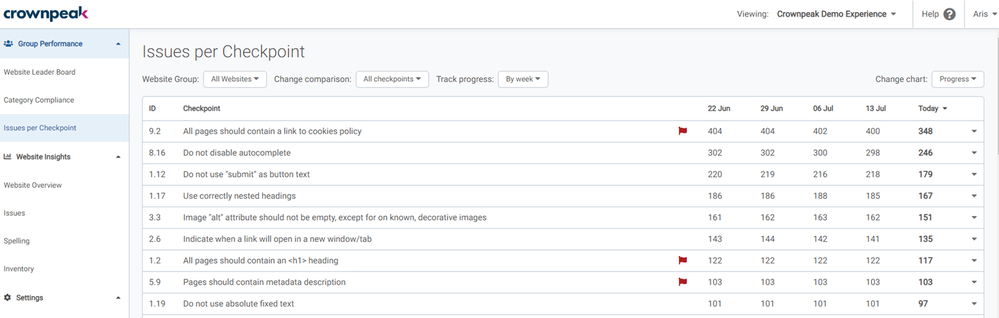Roll out Issues per checkpoint page
The Issues per Checkpoint page is now available in the new UI and completes the work done by the team under Group Performance. This page helps users see how many issues there are for each checkpoint across all websites that are currently being scanned. Historical information is also available to help identify trends in increases and decreases in issue counts. This can help in planning out work to address issues detected in multiple websites. Users can also compare current issues counts against a specified date, allowing website owners to track results after a major update. (OCD-23105)
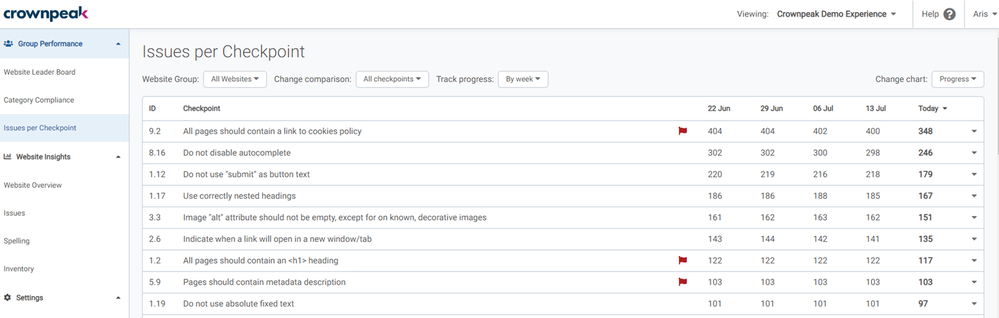 Issues per checkpoint
Issues per checkpoint
Update CSV API with flag/alternate endpoint indicating it is for the new UI
We have updated the CSV download for the Issues per Checkpoint page in order to support both the Classic and new UI. This download provides a way for users to see the issue details for a particular checkpoint across multiple websites, making it easier to compare and see similarities in issues found for the checkpoint. (OCD-23550 )
Improve the Left Navigation
This work involved looking at expected behaviors when the left navigation is collapsed allowing users to see a larger view of the main page section. Icons have been updated with hover text added to make it easier to identify each top-level section quickly. A fly out menu has also been added, allowing users to move to a different page with the navigation collapsed. (OCD-22719, OCD-22833 )
Updated the DQM behavior around strict implementations on broken link detection
We have made an update to DQM's broken link detection to send in the appropriate headers. This is needed for certain configurations and allows us to confirm if a link is broken. This change helps improve broken link detection in DQM. (OCD-23059)