In the Analyzer page you will see a banner at the top that mentions:
"The use of JavaScript on this page may cause a lack of display or highlighting in the browser view. Should this occur, please use the source view instead. "
If you see that banner when viewing an issue, that dashboard is using Javascript scanner.
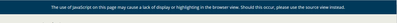
--
Randy SoulisApplications Support Specialist
## If I’ve helped, accept this response as a solution so that other’s can find is more quickly in the future.
## Have thoughts on Crownpeak products? We'd love to hear them. Speak with the Crownpeak Product Team..