Hi Rob,
The consent tool link you referenced can be implemented anywhere, but will only work if the Site Notice script has been implemented and is available for that privacy policy page. To verify that the script is available on the privacy policy page you can type window.evidon.notice.showOptions(); into the browser console. This command should trigger the Options Dialog from the notice for you to see if it is indeed available. If you do not see the Options Dialog, you will have to ask the client to apply our script so that it includes that privacy policy page, and retest.
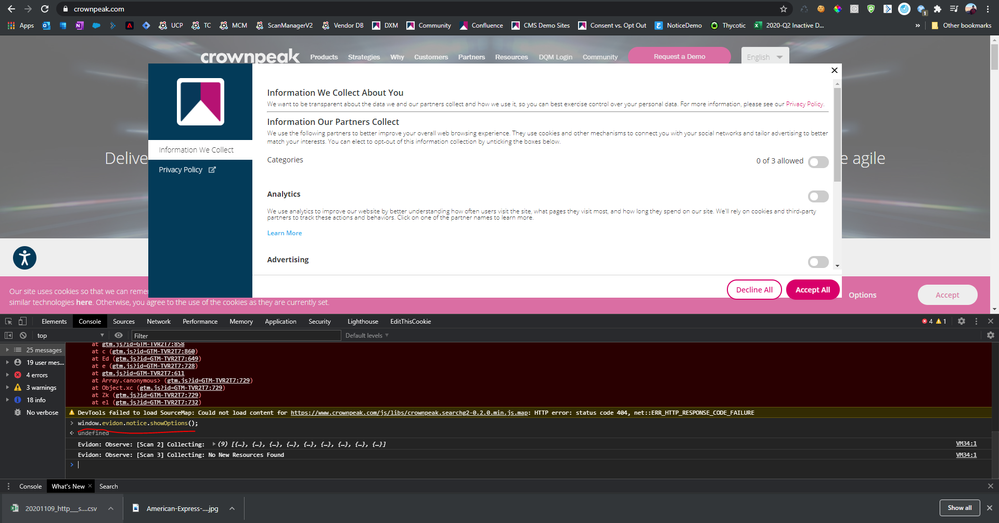
The consent tool link itself can be implemented relatively easily with the below KB article.
https://community.crownpeak.com/t5/Consent-Solutions-Knowledge-Base/UCP-Implement-Consent-Tool-Link/...