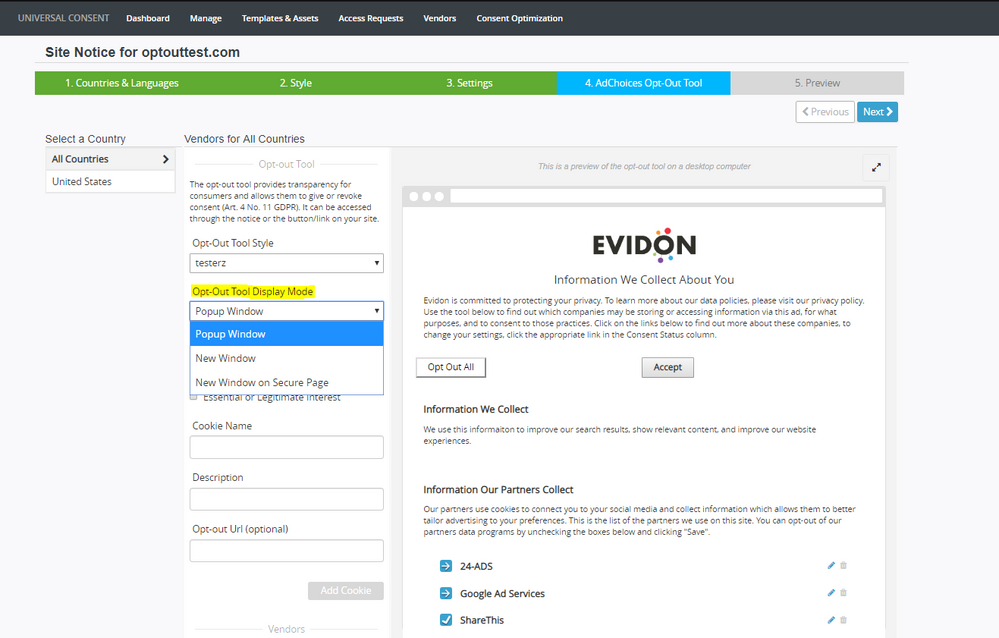- Mark as New
- Bookmark
- Subscribe
- Mute
- Subscribe to RSS Feed
- Permalink
- Report Inappropriate Content
Evidon Site Notice, Cookie Consent behaves inconsistently
I am using the Site Notice product, with one site using Explicit consent and another using Implicit.
For the site using explicit consent:
In my local development environment, when I click the cookie consent tool button in the barrier, the tool opens inside the barrier. However, when I deploy the code to my QA and Production environments, clicking the cookie consent tool causes a new page to open. This happens in Chrome, Firefox, and Edge.
For both explicit and implicit sites:
In my local dev environment, clicking the persistent cokkie consent tool button causes a popup to display on the site. In QA and Production, it also causes a new page to open.
The user experience is much better in my opinion when the user is not sent to a new tab. How can I get this behavior consistently in my environments? The only difference that I can think of is that my local environment is not using SSL (http://) but the QA and Prod environments do (https://) I can not test using http in my QA or Prod environments because the https redirect is enforced by the site.
Thanks for any tips that anyone can provide!
- Mark as New
- Bookmark
- Subscribe
- Mute
- Subscribe to RSS Feed
- Permalink
- Report Inappropriate Content
Hi Kevin,
Thanks for the detailed inquiry. You are on the right track with the differing protocols. We open the consent tool inline on non-secure pages, but we always open it in a new window for secure pages.
Please let us know if there are further questions regarding this or anything else we can assist you with.
- Mark as New
- Bookmark
- Subscribe
- Mute
- Subscribe to RSS Feed
- Permalink
- Report Inappropriate Content
- Mark as New
- Bookmark
- Subscribe
- Mute
- Subscribe to RSS Feed
- Permalink
- Report Inappropriate Content
Hi Kevin,
There are no current plans to change the default behavior of the opt-out tool on our old site notices. If you are using the newer version of site notice, which is UCP (Universal Consent Platform or Site Notice 3.0), there is a dropdown option to choose whether the opt-out tool opens as a Popup Window or in a New Window, or a New Window on Secure Page on step 4 of the privacy wizard, so that behavior is easily controlled.
If you have any questions about this, please let us know. We also have a support portal on this community for existing customers, where you can send in a case regarding specific notices you may be working on.
Email us at support@crownpeak.com to inquire about access.