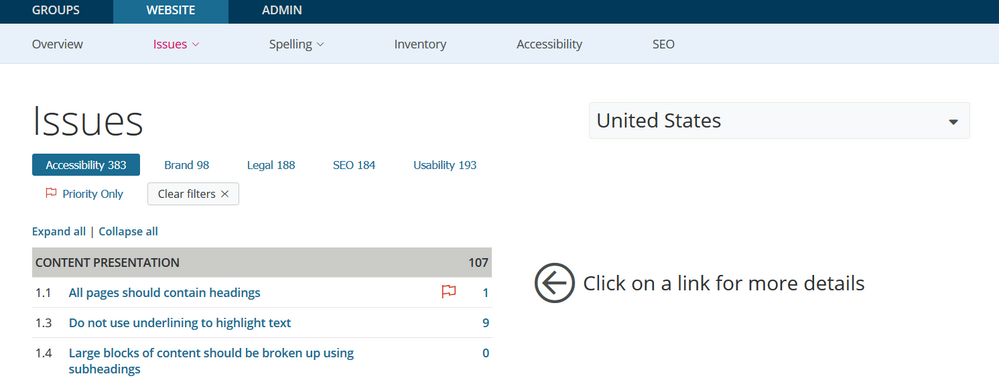Different countries have different rules regarding website accessibility.
Crownpeak DQM checkpoints are partly based on standards established by the World Wide Web Consortium (W3C) called Web Content Accessibility Guidelines (WCAG) 2.0
Web Content Accessibility Guidelines (WCAG) 2.0 covers a wide range of recommendations for making Web content more accessible.
- https://www.w3.org/TR/WCAG/
To view Accessibility related checkpoints that have been set up for your organization go to the Website -> Issues -> By Checkpoint page and select the Accessibility filter
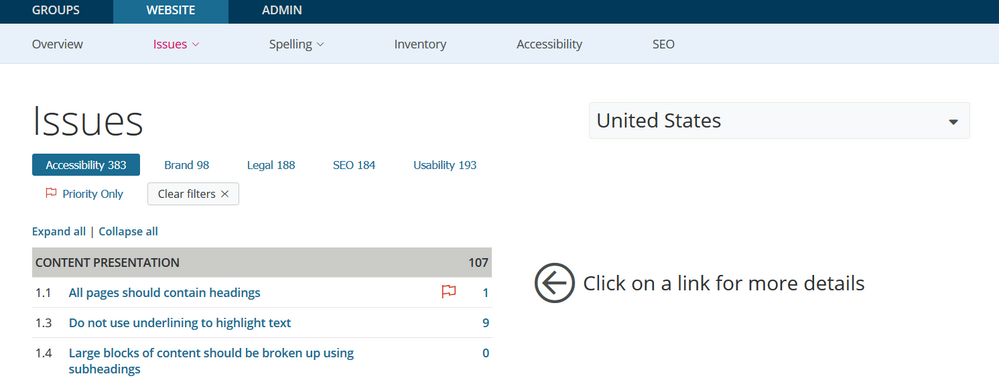 List Accessibility Issues
List Accessibility Issues
Tip
- It is important to note that Crownpeak DQM have library checkpoints based on WCAG 2.0 A, AA and AAA. The checkpoints available on your context may have been customized differently based on the requirements of your administrator
- These checkpoints look at issues that can be scanned automatically. Due to the general nature of WCAG not all of its standards can be scanned automatically.
- You can view the Website Dashboard Accessibility page to see which checkpoints are scanned by Crownpeak DQM and which checkpoints are scanned automatically and which standards will need to be checked manually