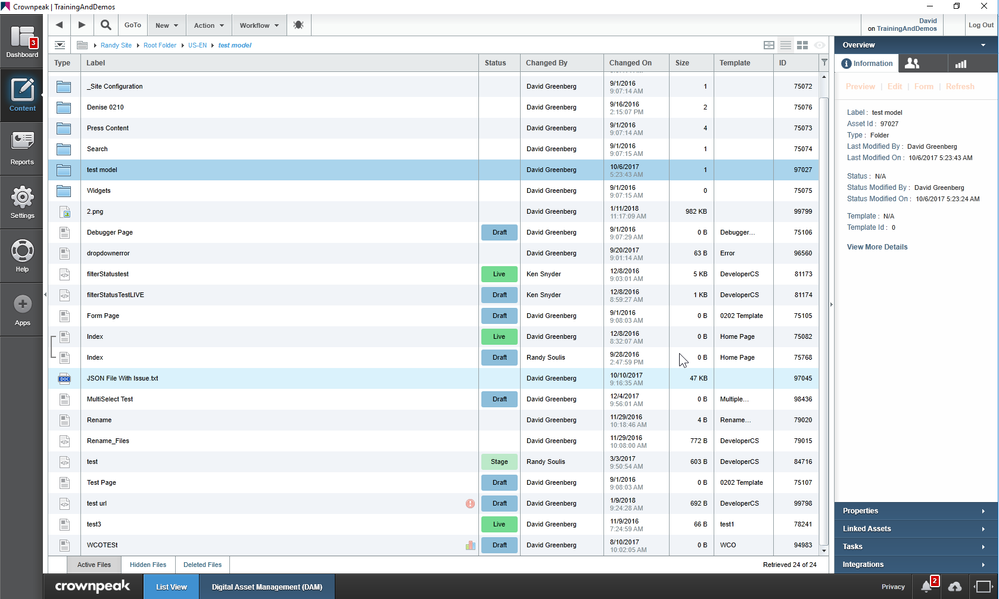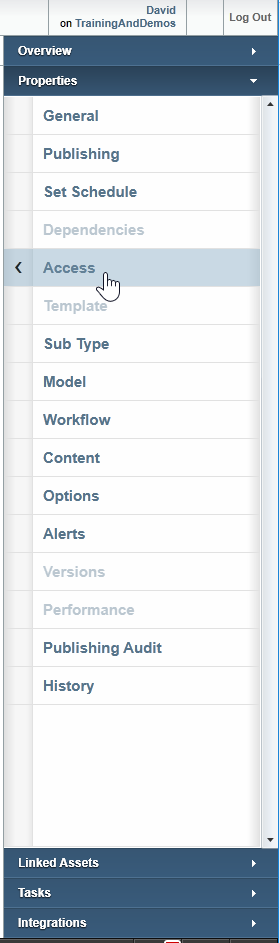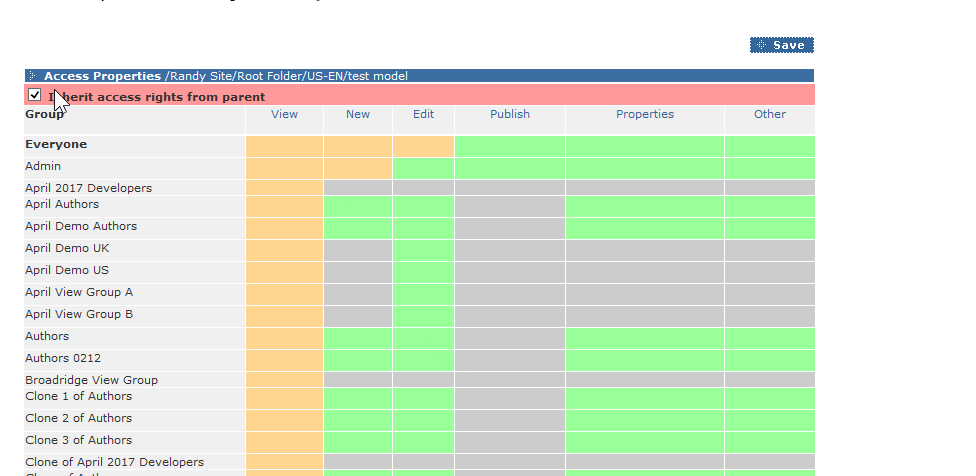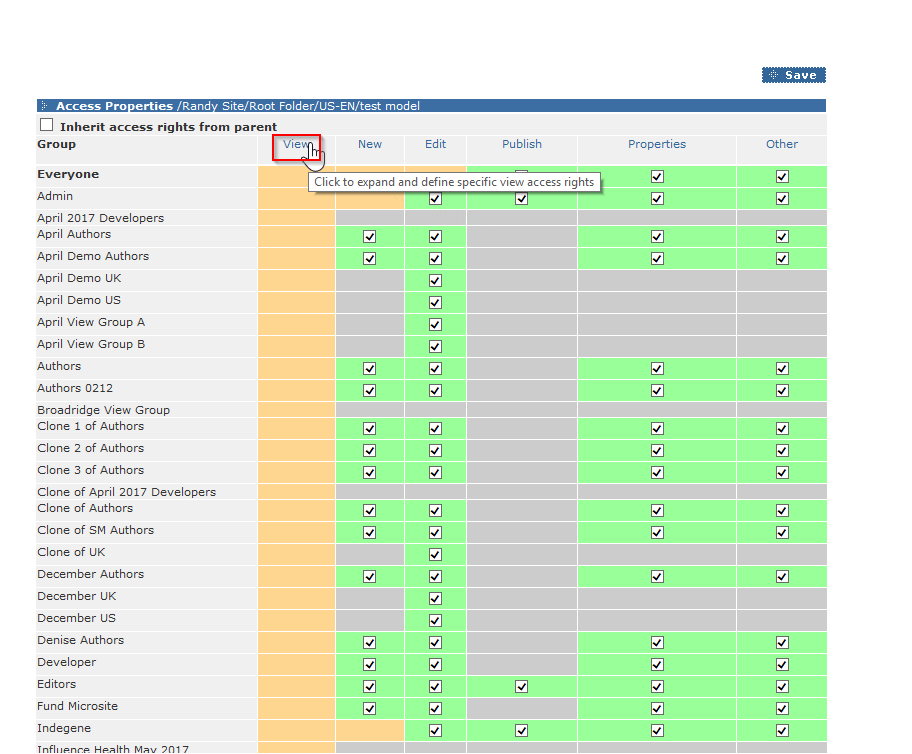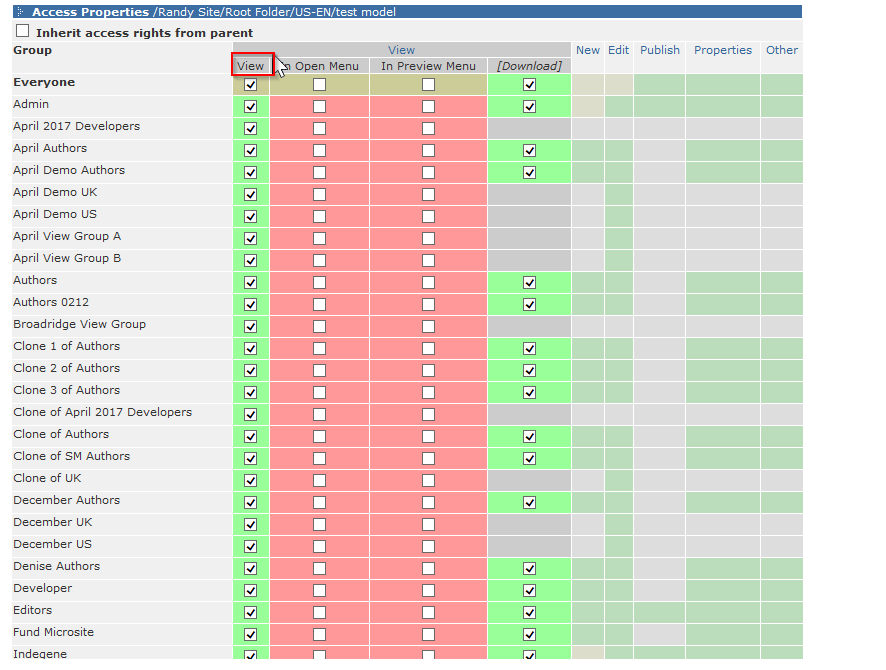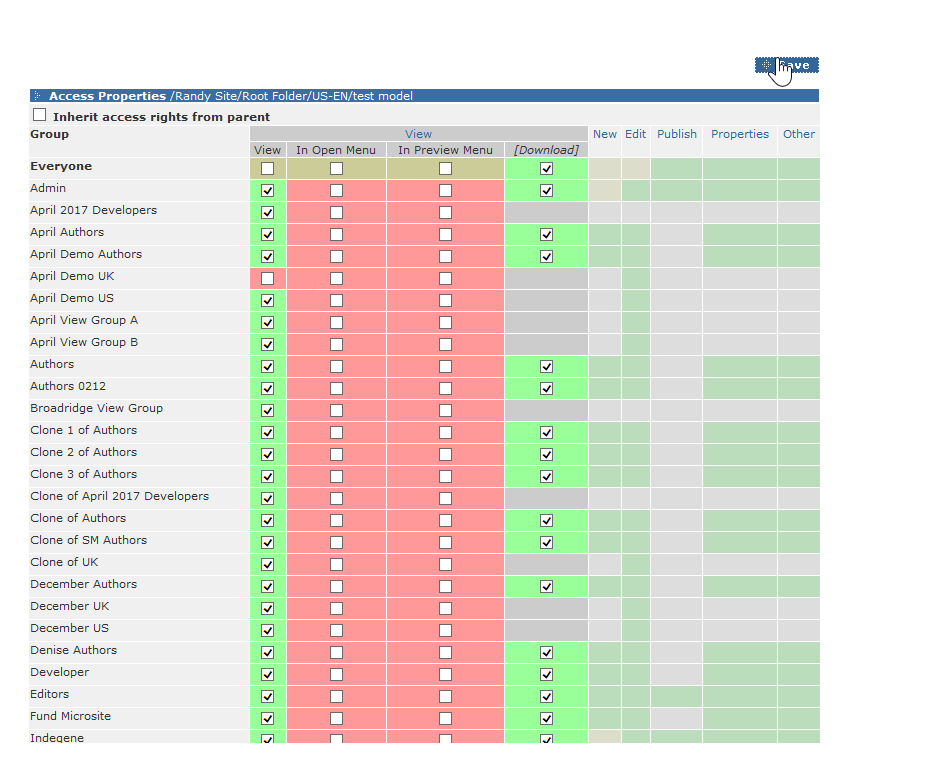Can't find what you are looking for?
Find Answers
Search our DXM Forum to find answers to questions asked by other DXM users.
Ask a Question
No luck? Ask a question. Our Product and Support teams are monitoring the Forum and typically respond within 48 hours.