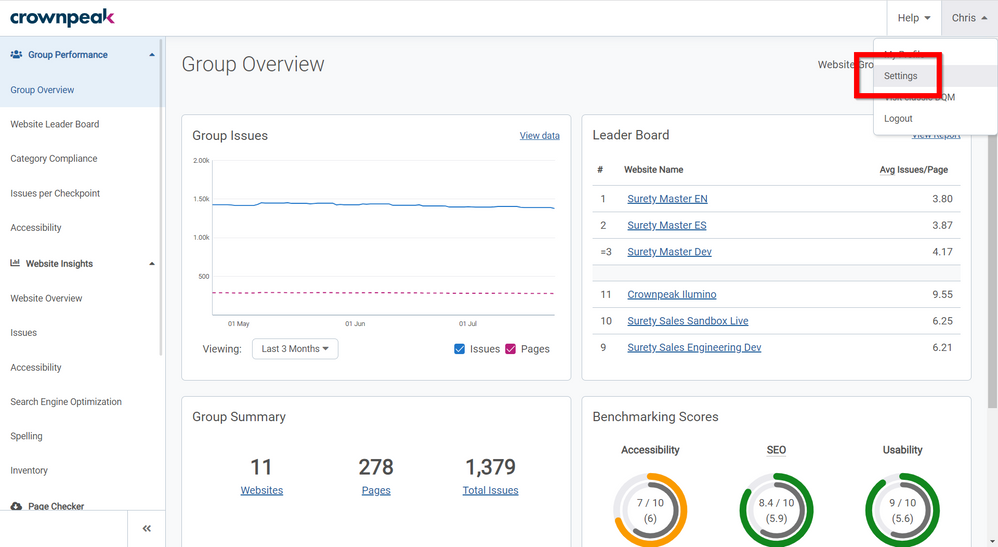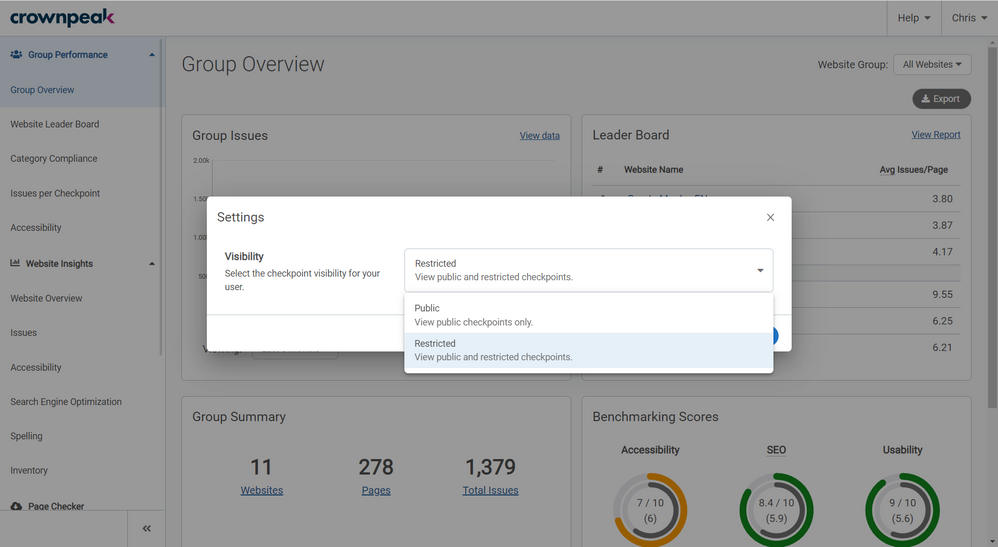Restricted Checkpoints are checkpoints that are only visible to admins or users given access to see restricted checkpoints.
Checkpoints may be set to restricted for a number of reasons, including:
- An administrator would like to test a new checkpoint, but not release to all users yet
- Issues reported by the checkpoint cannot be fixed under the current infrastructure but administrators would like to be aware that they exist
- The checkpoint reports issues that can only be fixed by developers, so using restricted checkpoints helps to separate those issues from checkpoints that can be solved by website editors
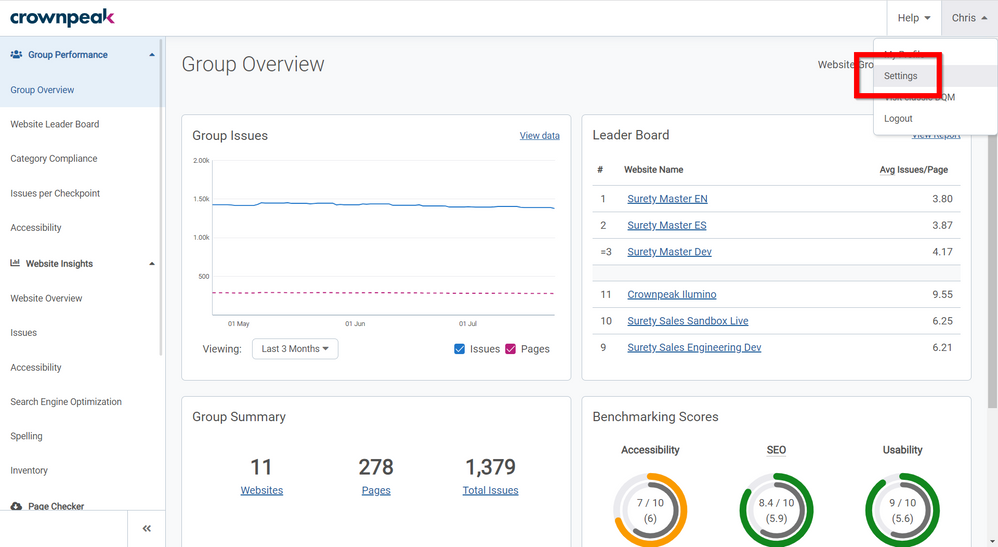 Location of Settings menu in Crownpeak DQM
Location of Settings menu in Crownpeak DQM
To view restricted checkpoints, click on your name in the top-right of any page, and click on “Settings”.
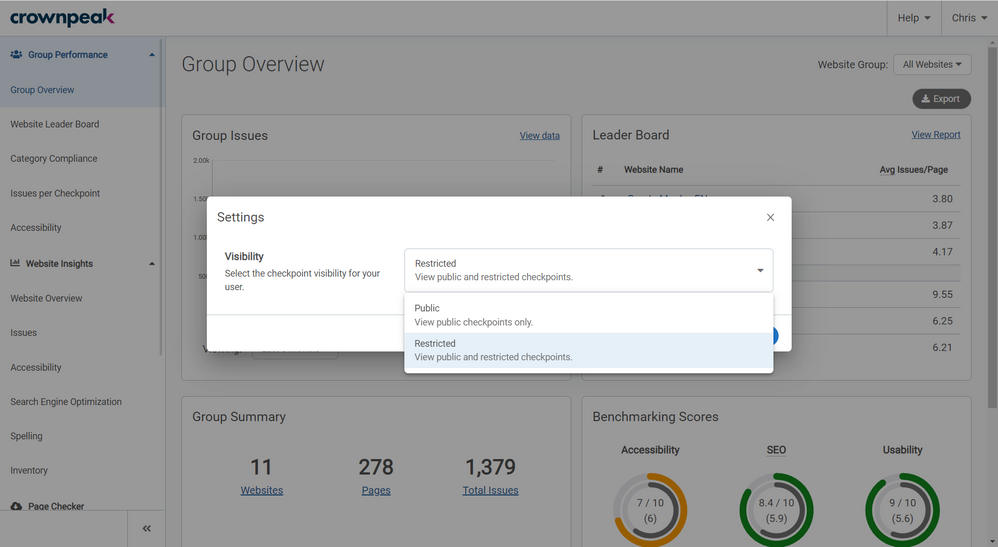 Checkpoint Visibility Setting in Crownpeak DQM
Checkpoint Visibility Setting in Crownpeak DQM
Set Visibility to “Restricted”, and click Save.
If you are an administrator, and would like to set checkpoints to Restricted, see Checkpoint Management for more details.