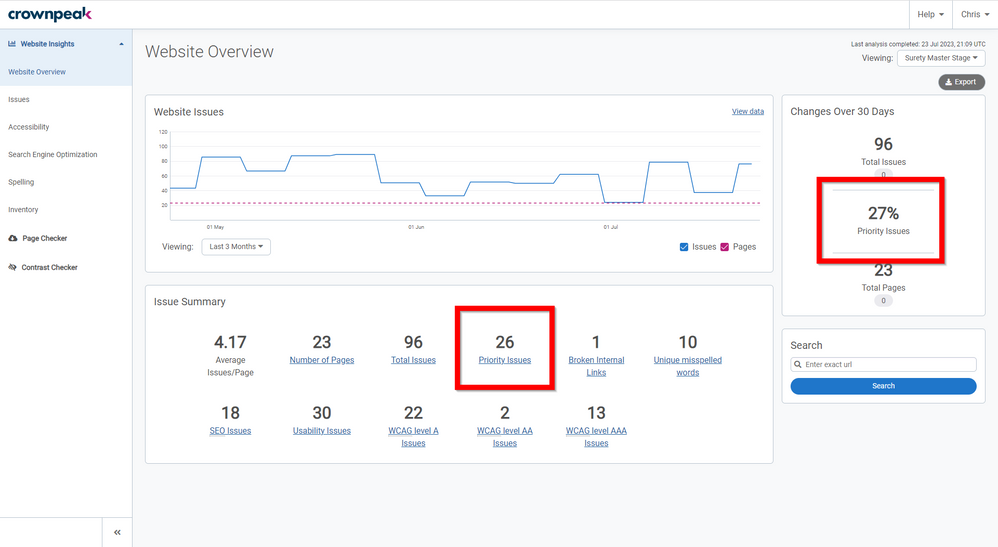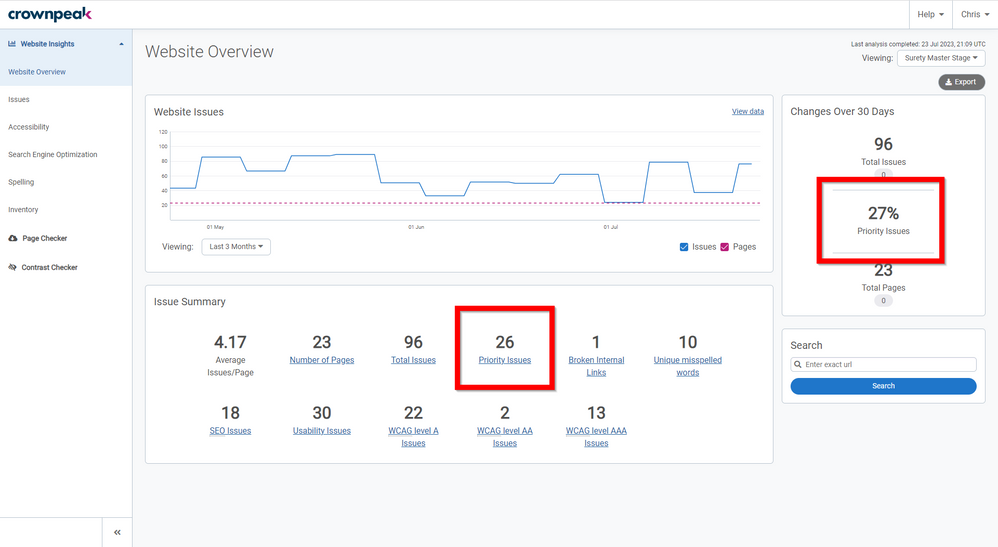 Priority Checkpoint data in Crownpeak DQM
Priority Checkpoint data in Crownpeak DQM
Priority issues are considered the most important issues and the ones which have the highest impact on your site. Checkpoints that are marked as priority checkpoints (shown with a red flag next to them) are set by an admin of your account. Admins are able to change the checkpoints that are set as Priority – see “Checkpoint Management”.
On the Website Insights: Website Overview page, you will see the total number of Priority issues (the combined total issues of all of the checkpoints set as Priority) and a Priority issues % (the total number of Priority issues divided by the maximum possible number of priority issues).
 Priority Checkpoints on the Website Insights: Issues page in Crownpeak DQM
Priority Checkpoints on the Website Insights: Issues page in Crownpeak DQM
In the Website Insights: Issues page you can check the “Priority only” checkbox to see a list of the priority checkpoints on your website.