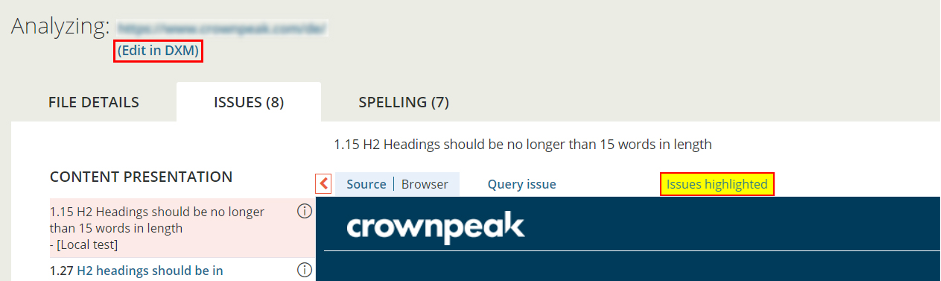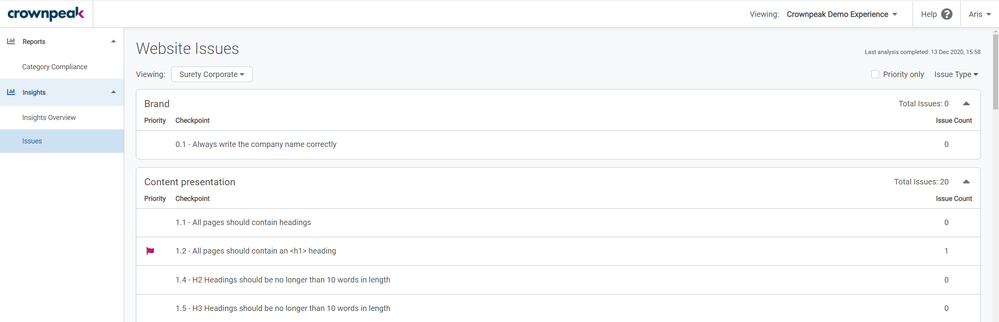Deep linking from DQM to DXM
An “Edit in DXM” link can now be set up in DQM for websites that are managed in Crownpeak Digital Experience Manager (DXM). This link can be seen in Page Analyzer, which is used to investigate issues for a specific page.
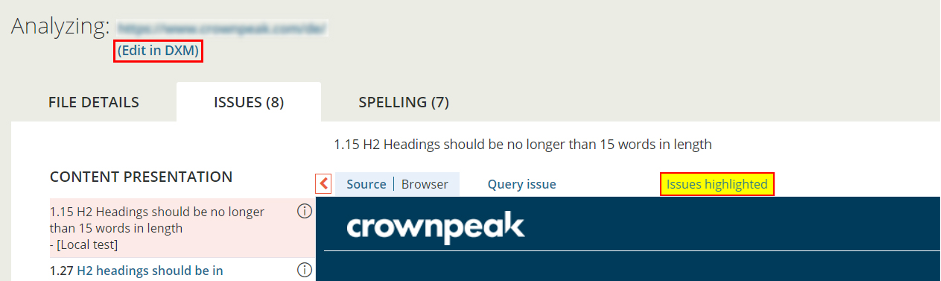 Edit in DXM link
Edit in DXM link
Clicking on this link will open the specific page being investigated in DXM. This helps you get to the page within the CMS faster and makes it easier and faster to correct issues identified from DQM.
You can learn more about this new feature in the Crownpeak Community page DQM to DXM Deep Linking.
New DQM Issues page
The Issues page is now available for early access users in the new DQM UI. The Issues page refreshes the look and feel of viewing checkpoints within DQM.
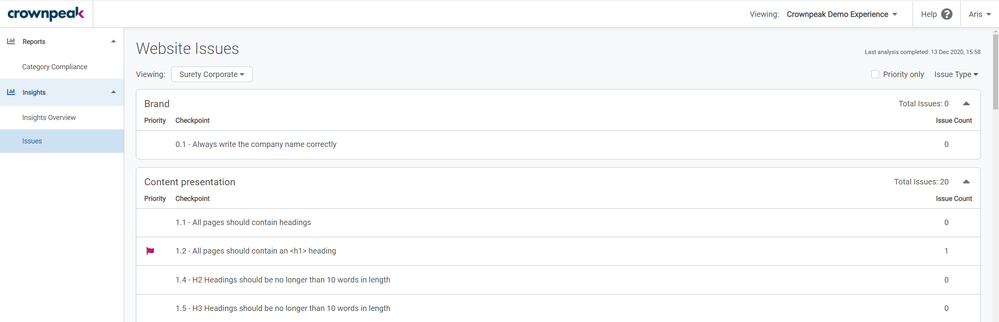 DQM Issues Page
DQM Issues Page
This new layout makes it easier to see the full checkpoint names in one line and provides a quick preview of the 5 latest issue pages when selecting a checkpoint with issues. An option is also available to select the full list of issues.
OCD-20690 - DQM Checkpoint Management details page - Update - Phase 2
We have continued the work being done in the development of Checkpoint Management in the new DQM User Interface. This work adds the design behaviours to update functions to the first fields that will be available under Checkpoint Management
OCD-20999 - Create API to reset Checkpoint Management description fields
An API function has been created that will allow description fields to be reset to the default library description
OCD-21225 - Extend Checkpoint Management API to update ExtendedDesc field
We have added functionality to the Checkpoint Management API to allow the new Extended Checkpoint Description to be updated
OCD-21432 - Checkpoint API allow non-admin access
We have updated the Checkpoint API to be available for all user types as part of releasing the new DQM Issues page